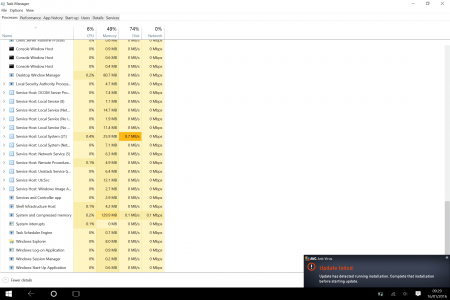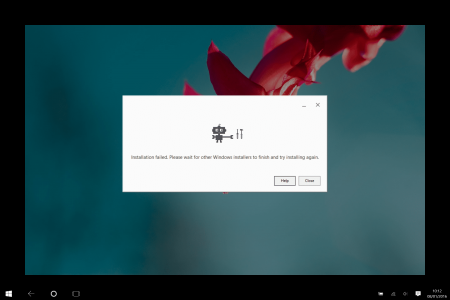rachbanfield
New Member
Hi there
I've tried to install software to run google hang outs and install updates to my virus protection- however I get an error message. The message says that installer is already working. I have closed down all the apps and I have nothing running so I have no idea what it thinks is being installed....
Curiously however - it will let me install windows updates?
I've tried to upload a couple of pictures of the error messages.
Has anyone else had this problem?
Any ideas how to fix it?
thanks in anticipation
I've tried to install software to run google hang outs and install updates to my virus protection- however I get an error message. The message says that installer is already working. I have closed down all the apps and I have nothing running so I have no idea what it thinks is being installed....
Curiously however - it will let me install windows updates?
I've tried to upload a couple of pictures of the error messages.
Has anyone else had this problem?
Any ideas how to fix it?
thanks in anticipation