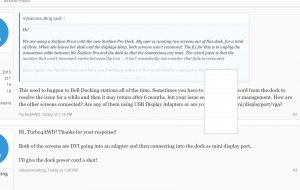For the last few weeks I have experienced empty windows from various Office 365 programs (OneNote, Outlook) leaving empty windows which persist across other programs. Screen shot attached. The windows stay in the same location on the screen and block out any text / graphics on the underlying program. They disappear after closing the program which generated the window. Has anyone experienced this program and/or have suggestions to remedy.
You are using an out of date browser. It may not display this or other websites correctly.
You should upgrade or use an alternative browser.
You should upgrade or use an alternative browser.
Solved Empty windows persist on screen
- Thread starter JamesM
- Start date
Steve Scott
New Member
For the last few weeks I have experienced empty windows from various Office 365 programs (OneNote, Outlook) leaving empty windows which persist across other programs. Screen shot attached. The windows stay in the same location on the screen and block out any text / graphics on the underlying program. They disappear after closing the program which generated the window. Has anyone experienced this program and/or have suggestions to remedy.
I have been having the same problem. Very frustrating.
Steve have you had any luck solving this? I thought a recent Win 10 update had made this behaviour stop, but its back again now for me.I have been having the same problem. Very frustrating.
Steve Scott
New Member
Steve have you had any luck solving this? I thought a recent Win 10 update had made this behaviour stop, but its back again now for me.
Interestingly, my unwanted windows are no longer empty but rather now contain have bits and pieces of data from elsewhere which only disappear by closing down the program and restarting.
Similar threads
- Replies
- 1
- Views
- 4K
- Sticky
- Replies
- 0
- Views
- 13K
- Replies
- 0
- Views
- 4K
- Replies
- 2
- Views
- 9K
- Replies
- 9
- Views
- 4K