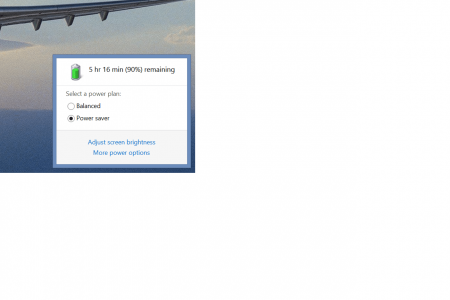You are using an out of date browser. It may not display this or other websites correctly.
You should upgrade or use an alternative browser.
You should upgrade or use an alternative browser.
Estimated Battery Life Remaining
- Thread starter MagicAri
- Start date
malberttoo
Well-Known Member
I downloaded BatteryBar, and am much happier with it anyway. Grab the free version, it's pretty good.
+1 for Battery Bar. One of the first things I installed when setting up my SP3. Simply tap the indicator to switch from runtime in minutes, to percentage.
Maybe this goes without saying, but the % complete on any device is a complete fiction. The software is always making an educated guess, given that there are multiple variables at work. And then when you add even more power-saving technology, it really becomes useless. It's kind of like the Windows Experience Index - it's a number that maybe says something, but is mostly just a number.
So, I guess I', saying that the way to make the battery power level % more accurate would be to turn off all power saving features to make the system drain more linear. Then you would have a meaningful number, but your tablet would only last a few hours.
So, I guess I', saying that the way to make the battery power level % more accurate would be to turn off all power saving features to make the system drain more linear. Then you would have a meaningful number, but your tablet would only last a few hours.
BaritoneGuy
New Member
I suspect you will find that you no longer have connected standby or the sleep option on the power menu.Well that's interesting, I just bought my SP3, and did all the updates, and my SP3, shows the estimated remaining. I didn't do anything special with it. Did I get some weird rogue SP3? Lol. I included pics to prove it. View attachment 2456
Did you install Hyper V by chance?
My Surface Pro 2 would show the percentage remaining, the 3 does not. Evidently this is a known issue with the 3. I downloaded BatteryBar, and am much happier with it anyway. Grab the free version, it's pretty good.
This was exactly what I was looking for, a simple estimate of how much longer I have on battery. Showing the current discharge rate and offering a simple estimate of how much usage I have left at that rate is a feature I was missing.
This is the default behavior of a Connected Standby enabled Machine...
Battery Bar works fine but since you called this a default, is there a way to change the default behavior and have it display avg estimated times in spite of the non-linear discharge?
Last edited:
This was exactly what I was looking for, a simple estimate of how much longer I have on battery. Showing the current discharge rate and offering a simple estimate of how much usage I have left at that rate is a feature I was missing.
Battery Bar works fine but since you called this a default, is there a way to change the default behavior and have it display avg estimated times in spite of the non-linear discharge?
It would require hacking the device in some way to disable Connected Standby or you can enable the Hyper-V role.
Why can't I find BatteryBar in the Store.
Its a desktop program.
The thing I don't like about it is the value is always changing which makes it relatively useless for me.
Similar threads
- Replies
- 29
- Views
- 11K
- Replies
- 15
- Views
- 8K
- Replies
- 5
- Views
- 5K