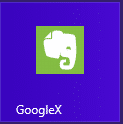Hi, I'm new to this forum, nice to see so many Surface Pro users... I'm liking mine more and more...
Question, anyone know how to change the icon pictures for the Metro interface? For example, say I navigate to Google, then I pin to start. I get this crappy looking blue icon with a small "g" in it, ugly, ugly...
I would like to grab a snap shot of the colorful Google characters, save it as a .jpg file, then replace the ugly icon Windows created for me with this jpg file? Can't see a way to do this, basically I'd like to be able to customize the icons like "Change Icon" works for previous versions of Windows...
Thanks,
Vanz
Question, anyone know how to change the icon pictures for the Metro interface? For example, say I navigate to Google, then I pin to start. I get this crappy looking blue icon with a small "g" in it, ugly, ugly...
I would like to grab a snap shot of the colorful Google characters, save it as a .jpg file, then replace the ugly icon Windows created for me with this jpg file? Can't see a way to do this, basically I'd like to be able to customize the icons like "Change Icon" works for previous versions of Windows...
Thanks,
Vanz