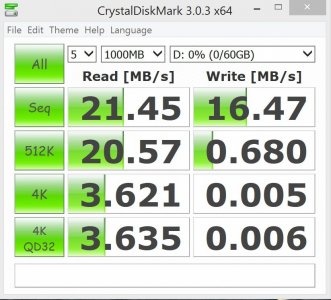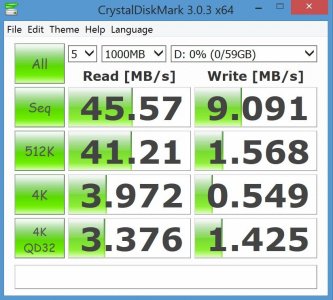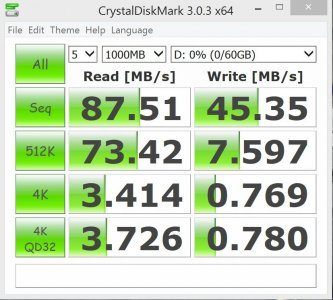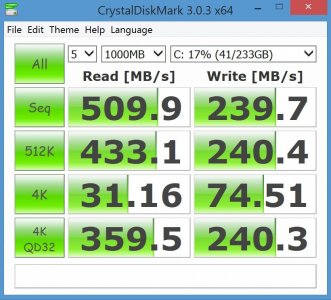NancyH1990
New Member
I am moving from laptop with big hard drive.
I don't play game. I don't design requiring Photoshop, adobe....
Basically I use the laptop to program Megapixel surveillance cameras into Video Management softwares.
I use several VMS such as Milestone, Exacq....
Debating whether I should spend extra $$$ for the 512 hard drive. This means I have to get the i7.
I am thinking of i5 with 256Gb. Purchase $130 128gb Micro SD card to store the softwares.
Is this possible? IF yes, what is the negative of this approach?
Thanks for your help.
I don't play game. I don't design requiring Photoshop, adobe....
Basically I use the laptop to program Megapixel surveillance cameras into Video Management softwares.
I use several VMS such as Milestone, Exacq....
Debating whether I should spend extra $$$ for the 512 hard drive. This means I have to get the i7.
I am thinking of i5 with 256Gb. Purchase $130 128gb Micro SD card to store the softwares.
Is this possible? IF yes, what is the negative of this approach?
Thanks for your help.