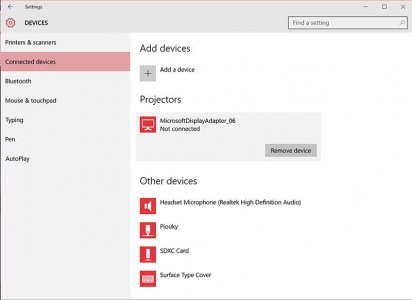Hello,
I updated my Surface 3 Pro to Windows 10 and I have a problem with my Miracast Device.
When I look in my Connected Devices, it show my MicrosoftDisplayAdapter_06 Not connected, but there is no connect option except Remove device. On Windows 8.1 I had the option to just Connect and Disconnect, but not in windows 10.
Look like I have to remove the device each time then Add it again to connect again, this is crazy.
Also I don't find the options below I had on windows 8.1 anywhere ?
PC screen only
Duplicate
Extend
Second screen only
Ist all that normal with windows 10?
Thank you for your help.
I updated my Surface 3 Pro to Windows 10 and I have a problem with my Miracast Device.
When I look in my Connected Devices, it show my MicrosoftDisplayAdapter_06 Not connected, but there is no connect option except Remove device. On Windows 8.1 I had the option to just Connect and Disconnect, but not in windows 10.
Look like I have to remove the device each time then Add it again to connect again, this is crazy.
Also I don't find the options below I had on windows 8.1 anywhere ?
PC screen only
Duplicate
Extend
Second screen only
Ist all that normal with windows 10?
Thank you for your help.