You are using an out of date browser. It may not display this or other websites correctly.
You should upgrade or use an alternative browser.
You should upgrade or use an alternative browser.
Remote Desktop App
- Thread starter ARosch
- Start date
ARosch
Member
So are you saying I should change the inbound port and private port 2626 to 3389? Or should I create a new entry with the Inbound port and private port as 3389?
On a side note, when having it set as 2626 I was able to connect to the host when I used the name of the computer but not the IP address. I need to be able to connect via the IP address so that when I am not home I can connect lol.
On a side note, when having it set as 2626 I was able to connect to the host when I used the name of the computer but not the IP address. I need to be able to connect via the IP address so that when I am not home I can connect lol.
If you use 3389 on both, it should just work, if you want to obscure the Public Port, use 2626 on Private Port keep it 3389, now the string would like xxx.xxx.xxx.xxx:2626 where xxx is the IP address values. BTW I hope that isn't really your public IP address in the above post 
Lolvo
New Member
Been reading through some of these threads, trying to get RDC set up for myself. I have an inherent flaw though - no router. My home's connection comes straight from a Comcast Xfinity modem, and is not relayed though any router. All our home devices connect directly to the main hub.
I've no idea where to go from here, I can't access the administrative page for the modem via IP. Will I need to relay the connection to a wireless router and then set up RDC?
I've no idea where to go from here, I can't access the administrative page for the modem via IP. Will I need to relay the connection to a wireless router and then set up RDC?
Lolvo
New Member
That will be an issue, you may want to look at something like SplashTop or TeamViewer as it runs a client on the host.
Since that post, I have set up a linksys wireless router, and am now running both my PC and Surface from that connection. I am still having trouble setting up Remote Desktop, though. I'm hoping you can help me solve what I've done wrong, Jeff. I want to be able to remote into my PC from both my home network and when I'm out at school.
Here's a shot of my current router settings:
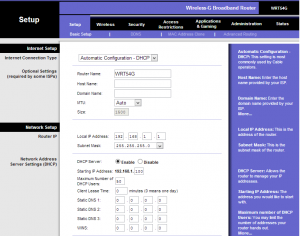
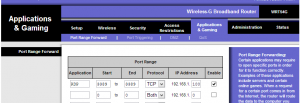
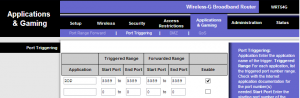
DMZ was disabled by default, but after failing to get RDP to work, I enabled this setting and entered my PC's IP (the PC I am trying to remote to). No difference.
I'm not sure what I'm doing wrong. It still asks me for credentials when I try to connect (and I've tried using both the device name and IP when connecting), and nothing I've entered has worked. I am on a local account on my PC. I also do not know where to enter the figure xxx.xxx.xxx:3389?
I've never messed around with this, never had the need to, but it's stumped me for the moment. I can provide as many details as possible, if needed.
Last edited:
On the Internal Network you should be able to connect just via the 192.168.1.100. On the external network you need the Public IP address of you modem (Click on Status) and then you put that IP Address in the connection string (since you are using the default port you can just use the IP Address). The Host needs to be Windows Pro, Ultimate or Enterprise to support RDP Connections.
Lolvo
New Member
On the Internal Network you should be able to connect just via the 192.168.1.100. On the external network you need the Public IP address of you modem (Click on Status) and then you put that IP Address in the connection string (since you are using the default port you can just use the IP Address). The Host needs to be Windows Pro, Ultimate or Enterprise to support RDP Connections.
So from what I described, I have everything set up correctly?
When trying to connect internally through 192.168.1.100, Remote Desktop asks me for credentials (username and password) - I've tried everything I can think of...nothing works. I've tried my PC's computer name and password, the local account name, my Surface's device name and password, my router's name and password...it kicks out everything and says "these credentials did not work" - what is supposed to go here? My PC I'm trying to remote to is on Windows 8 Pro, and I know the public IP of it, as well as the modem (pretty sure I'm looking at the right thing).
I have not tried this from an external network yet, but will be able to tomorrow.
Similar threads
- Replies
- 20
- Views
- 22K
- Replies
- 8
- Views
- 14K

