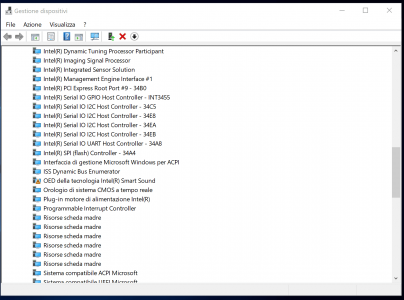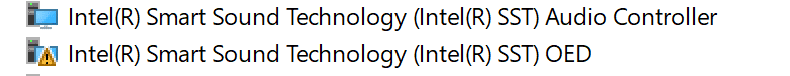Hi all,
after upgrading to W11 i completely lost audio, even the volume keys on the top of the tablet do not work anymore.
I've tried a lot of stuff, i've installed Surface pro 7 drivers package from MS website ( Download Surface Pro 7 Drivers and Firmware from Official Microsoft Download Center ),
i've even restored the OS, but audio do not come back.
I've a yellow warning on driver "Intel OED technology smart sound"
Any idea?
Any help?
thanks
massimo
after upgrading to W11 i completely lost audio, even the volume keys on the top of the tablet do not work anymore.
I've tried a lot of stuff, i've installed Surface pro 7 drivers package from MS website ( Download Surface Pro 7 Drivers and Firmware from Official Microsoft Download Center ),
i've even restored the OS, but audio do not come back.
I've a yellow warning on driver "Intel OED technology smart sound"
Any idea?
Any help?
thanks
massimo