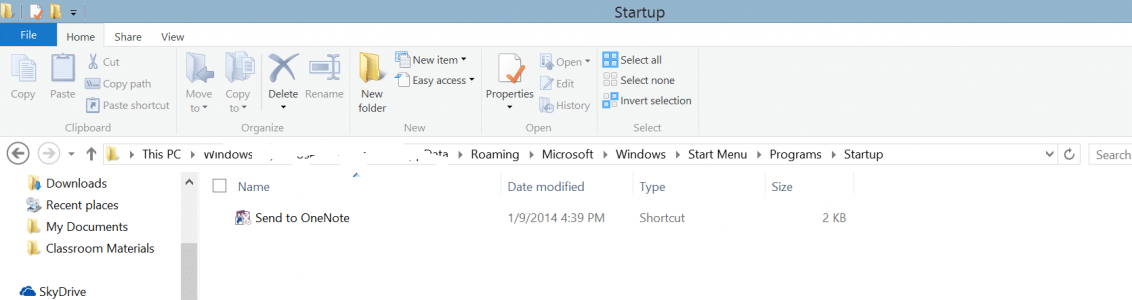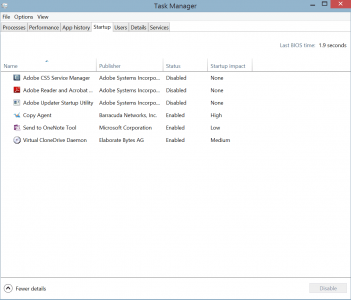You are using an out of date browser. It may not display this or other websites correctly.
You should upgrade or use an alternative browser.
You should upgrade or use an alternative browser.
Steam won't stop starting up! How can I stop it?
- Thread starter Zkyevolved
- Start date
I've had this issue too, though I haven't had much luck resolving it either. Sometimes, though this isn't a solution, by selecting it to start at startup, restarting, and then deselecting the option, it won't start the next time I restart. However, if there's another restart after that one, it comes back.
I wonder if allowing it to operate at startup by selecting that option, and disabling it via Task Manager would prevent it from doing so.
I wonder if allowing it to operate at startup by selecting that option, and disabling it via Task Manager would prevent it from doing so.
Zkyevolved
Active Member
Great. I'll give it a try today!  Thanks a bunch
Thanks a bunch 
daniielrp
Active Member
msconfig?
Doesn't work in Win 8 - the functionality has been moved to the Start-up tab in Task Manager (third screenshot in OP)
Similar threads
- Replies
- 2
- Views
- 5K
- Replies
- 2
- Views
- 4K
- Replies
- 1
- Views
- 6K