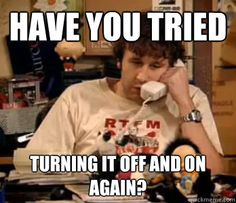I got my surface 3 last summer and the built in speakers worked. I haven't tried using sound for a few months but just tried to listen to you tube videos and other videos on the net and no sound at all. The speakers are at 100% volume, and on control panel speakers are turned on at full volume. Also on keyboard volume button has speakers on at 100. What could be wrong? Don'tt know what atom is but i have windows 10. Tried to put this post in the help forum but it got closed, so guess its staying here.
Last edited: