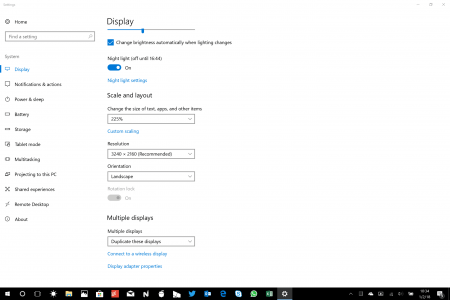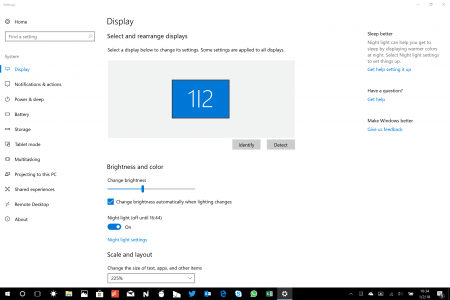I have a Surface Book 2 with the following setup, I use it most of the time in Clamshell mode (closed) connected to an external 4K Dell monitor via the Surface Dock using one of the DP adapters in the Surface Dock.
If I turn on the SB2 from Shutdown or resume from Hibernation it will be in Single Display mode as it should be for Clamshell mode.
Then if while it is up and running, I do a Restart from the Start Menu, once it will be up and running again the SB2 will be in a Multiple Display mode (Duplicate These Displays) configuration (see print screens below), like I am using the Surface Book 2 open, meaning I have two monitors, the SB2 LCD screen and the external Dell monitor. Clearly that's not the case, the SB2 it is still in Clamshell mode, only one display active, the external one.
If I hibernate the SB2 when it will be back from hibernation it will be again in Single Display mode, or if I do a Shutdown and then turn it on, it will be in single display mode, as it should be.
The Multiple Display configuration ONLY happens after a restart, to me it is kind of a bug in Windows 10 or the Surface Book 2 or the Surface Dock.
Any way how to fix this weird behavior? Thanks
If I turn on the SB2 from Shutdown or resume from Hibernation it will be in Single Display mode as it should be for Clamshell mode.
Then if while it is up and running, I do a Restart from the Start Menu, once it will be up and running again the SB2 will be in a Multiple Display mode (Duplicate These Displays) configuration (see print screens below), like I am using the Surface Book 2 open, meaning I have two monitors, the SB2 LCD screen and the external Dell monitor. Clearly that's not the case, the SB2 it is still in Clamshell mode, only one display active, the external one.
If I hibernate the SB2 when it will be back from hibernation it will be again in Single Display mode, or if I do a Shutdown and then turn it on, it will be in single display mode, as it should be.
The Multiple Display configuration ONLY happens after a restart, to me it is kind of a bug in Windows 10 or the Surface Book 2 or the Surface Dock.
Any way how to fix this weird behavior? Thanks