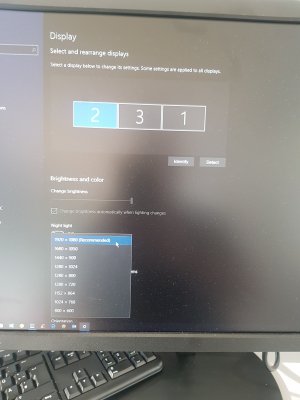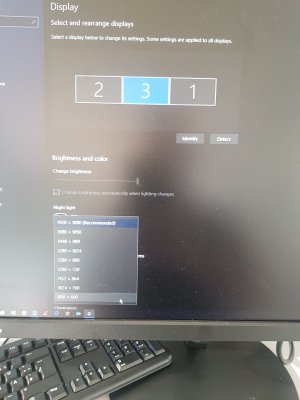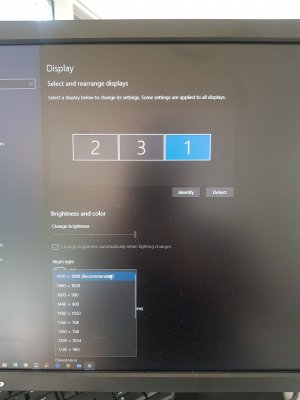Hi,
Got a SB2 last week and picked up a surface dock today.
On my desk I have 3 external monitors, with the USB C output on the SB2 and the 2 mini dp outputs on the Surface Dock I hoped I could run all 3 monitors.
Seems the USB C port is disabled with the Surface Dock plugged in though?
Thought I could get around this by using the daisy chain function on my Dell monitors, running 1 monitor from the Surface Dock mini dp then connecting this monitor to an additional monitor. This setup also seems to be blocked when using the Surface Dock.
Is this a known issue, can the surface dock only support 2 additional monitors and does it prevent daisy chaining additional monitors?
I can see 4 monitors in my display settings however 1 is always disabled, if I choose to enable the disabled monitor then another monitor is then disabled in place of it.
Any workarounds available? I do have a usb 3.0 to hdmi that I'll try to set up, but seems this is more of a software limitation rather than hardware limitation at this point.
Thanks in advance for any replies.
Got a SB2 last week and picked up a surface dock today.
On my desk I have 3 external monitors, with the USB C output on the SB2 and the 2 mini dp outputs on the Surface Dock I hoped I could run all 3 monitors.
Seems the USB C port is disabled with the Surface Dock plugged in though?
Thought I could get around this by using the daisy chain function on my Dell monitors, running 1 monitor from the Surface Dock mini dp then connecting this monitor to an additional monitor. This setup also seems to be blocked when using the Surface Dock.
Is this a known issue, can the surface dock only support 2 additional monitors and does it prevent daisy chaining additional monitors?
I can see 4 monitors in my display settings however 1 is always disabled, if I choose to enable the disabled monitor then another monitor is then disabled in place of it.
Any workarounds available? I do have a usb 3.0 to hdmi that I'll try to set up, but seems this is more of a software limitation rather than hardware limitation at this point.
Thanks in advance for any replies.