You are using an out of date browser. It may not display this or other websites correctly.
You should upgrade or use an alternative browser.
You should upgrade or use an alternative browser.
Surface Pro 3 Overheating with Windows 10
- Thread starter Johnny365
- Start date
theveterans
Member
Mine's upgrade is smooth sailing. You need to check for "system interruptions " CPU Usage.
When it happens again, I'll have to check task manager. Before it happened, I noticed my system was getting sluggish so I did a restart, and during that, was when it shut off automatically.
Some report that it might be the windows updates installing automatically instead of setting it for manual checks. Anyone know how to do this setting?
Some report that it might be the windows updates installing automatically instead of setting it for manual checks. Anyone know how to do this setting?
theveterans
Member
Easy:
Type on search, Local Group Policy
Follow the screenshots below:
step 1 go to user configuration, administrative templates, all settings, windows automatic updates
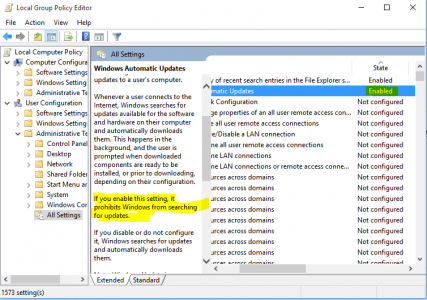
step 2 go to computer configuration, administrative templates, all settings, configure automatic updates
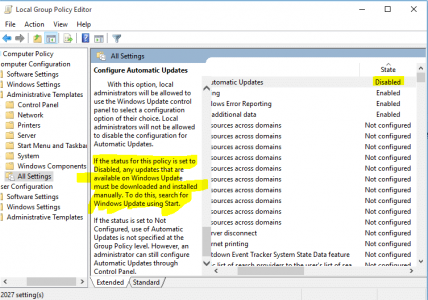
see results:
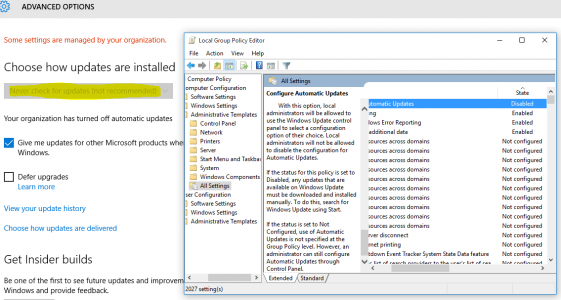
Hope this helps
Type on search, Local Group Policy
Follow the screenshots below:
step 1 go to user configuration, administrative templates, all settings, windows automatic updates
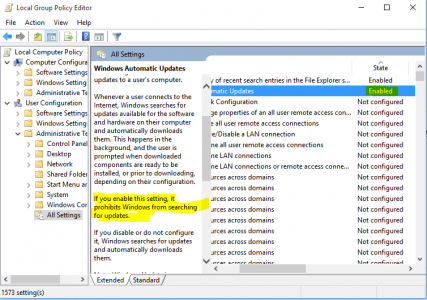
step 2 go to computer configuration, administrative templates, all settings, configure automatic updates
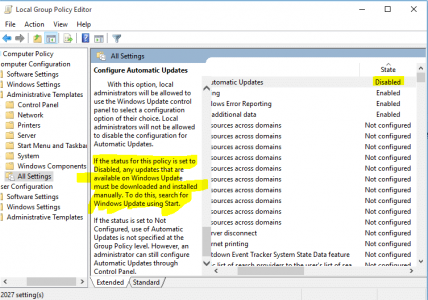
see results:
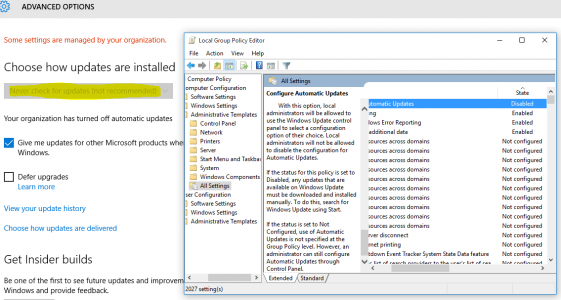
Hope this helps
Similar threads
- Replies
- 2
- Views
- 6K
- Replies
- 3
- Views
- 3K
- Replies
- 18
- Views
- 9K
