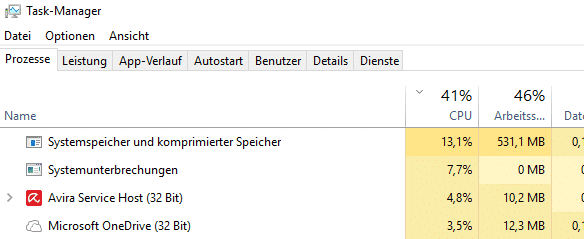Kevin Cossaboon
Member
Is anyone else seeing the process "System and compressed memory" running 'hot'?
I cam down this morning and on my Surface Book, I noticed it is about 85 degrees on the screen (it is in the clipboard configuration, attached to a dock) and the fans are running HARD
third time I noticed the screen so HOT that I can not really use it for handwriting as it is too hot to put your palm on.
Not sure what System and compressed memory is?
I cam down this morning and on my Surface Book, I noticed it is about 85 degrees on the screen (it is in the clipboard configuration, attached to a dock) and the fans are running HARD
third time I noticed the screen so HOT that I can not really use it for handwriting as it is too hot to put your palm on.
Not sure what System and compressed memory is?