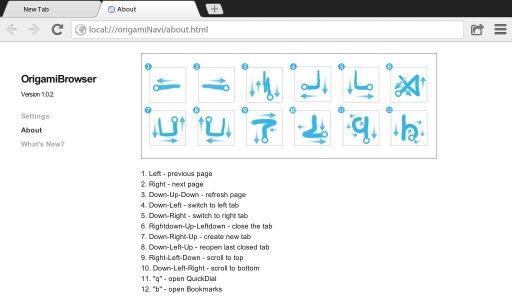^ Hopefully it would still work for you... Though I agree the IAP is worth it 
One minor thing though, the app started to throw up a prompt to submit your Windows Store rating, with no way to bypass it (I think this was after a couple of days in?). Even after force-closing the app, the dialog prompt would still be there the next time you open the app. I kinda feel that users should be allowed to submit (or not) on their own time, for a paid app... A suggestion is fine, if not mandatory...
One minor thing though, the app started to throw up a prompt to submit your Windows Store rating, with no way to bypass it (I think this was after a couple of days in?). Even after force-closing the app, the dialog prompt would still be there the next time you open the app. I kinda feel that users should be allowed to submit (or not) on their own time, for a paid app... A suggestion is fine, if not mandatory...