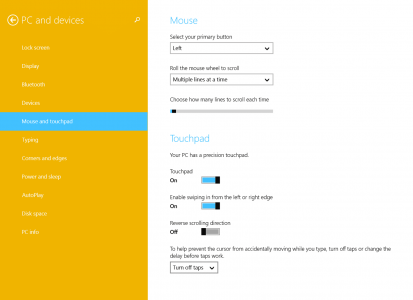phillymonster
New Member
Like the Surface Pro 2, I cannot find a way to turn off tapping gestures on the touch pad. It is the most annoying thing because the touch pad is so touch sensitive. I always accidentally tap it. Please say there is a way to turn off tapping, and don't recommend the Touchpad Settings app, which hasn't worked since the Surface Pro 2 came out.