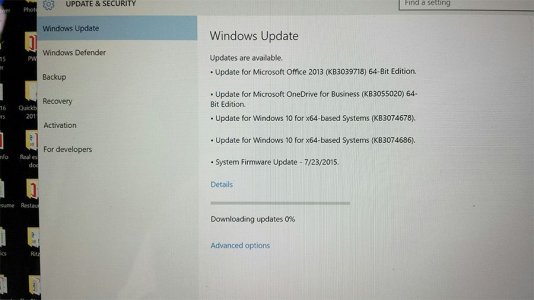Hello,
I have a Surface 3 Pro with windows 10, trying to update, and it doesn't do it.
It stay like the picture here, nothing move, no update button, nothing I can do. The download stay at 0%.
Maybe you can tell me what the problem is.
I thank you very much for the help.
I have a Surface 3 Pro with windows 10, trying to update, and it doesn't do it.
It stay like the picture here, nothing move, no update button, nothing I can do. The download stay at 0%.
Maybe you can tell me what the problem is.
I thank you very much for the help.