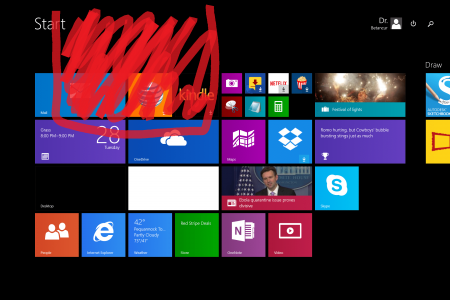spinedoc77
New Member
OK this is the 3rd SP3 I've received that has this issue, it's utterly baffling to me. I keep swapping them out and keep getting this issue. I have this one square in the upper left corner that does not detect touch at all, but it does detect the pen. It's sporadic, I can reboot and it's gone, or let the sp3 go to sleep and sometimes it's gone, but it always eventually returns.
This latest SP3 I got is only 2 days out of the box, I've probably only used it a total of 5 or 6 hours and it's already doing this. Having 3 of these fail like this you would think it's something that I am doing, but all my SP3 does is either sit on my nightstand next to my bed plugged in or it's in my laptop bag, that's it. It doesn't go near magnets, electricity, or anything weird I can think about.
Anyhow here is a picture of the affected area. Does anyone know what is behind this area? Maybe it's hardware that is bad or something? I have to exchange this now for a 4th replacement, sigh.
This latest SP3 I got is only 2 days out of the box, I've probably only used it a total of 5 or 6 hours and it's already doing this. Having 3 of these fail like this you would think it's something that I am doing, but all my SP3 does is either sit on my nightstand next to my bed plugged in or it's in my laptop bag, that's it. It doesn't go near magnets, electricity, or anything weird I can think about.
Anyhow here is a picture of the affected area. Does anyone know what is behind this area? Maybe it's hardware that is bad or something? I have to exchange this now for a 4th replacement, sigh.