so terrible, i dont use script often but I can certainly remember learning it. i'm only 29Now, they don't even want to teach cursive to elementary school kids any more. Shame that.
You are using an out of date browser. It may not display this or other websites correctly.
You should upgrade or use an alternative browser.
You should upgrade or use an alternative browser.
Windows 10 Preview on Surface Pro 3
- Thread starter sharpuser
- Start date
- Status
- Not open for further replies.
mitchellvii
Well-Known Member
I can actually write legible cursive with pen on paper. It's the plastic tip on glass that wrecks mine beyond recognition. I press down hard when I write and that simply doesn't work on glass.
The backups are indeed incremental. Only changed files are backed up. And files are directly accessible for restoring via copy / paste onto other drives.
Here is my folder of desktop backgrounds (wallpaper). Note the time and date added to the filenames. Fully searchable. Can view tiles and thumbnails, like any other folders.
When I start to run out of space, fewer versions of files will be retained. You may also notice that I also have a networked Apple Time Capsule drive or two. I like the Apple Time Capsule backup and restore scheme. But I like this, too. More direct.
Check out the pathname. Naturally records that files were on the C drive, and retains the path.
Saved me a few times already. I like where this is going with Windows 10.
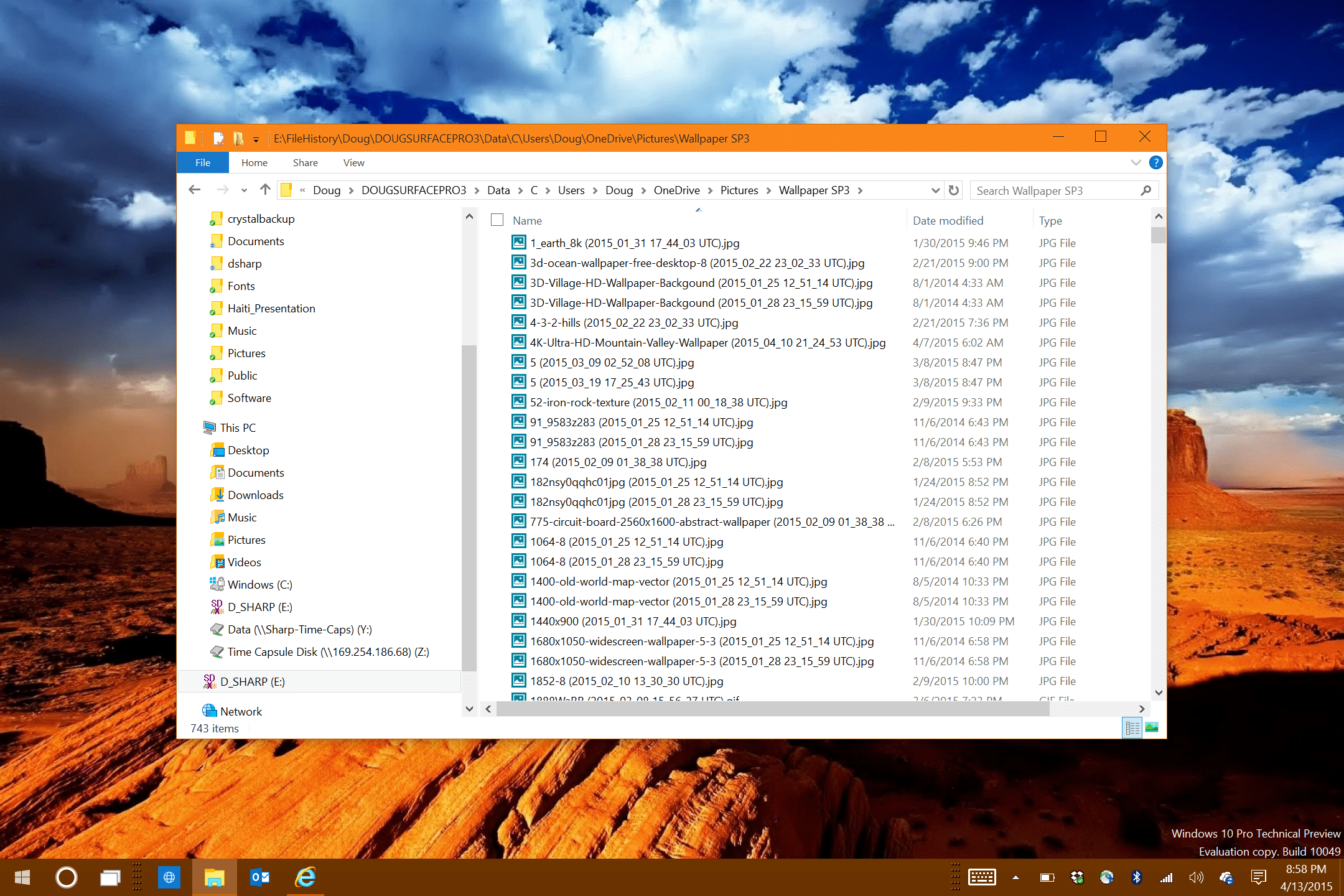
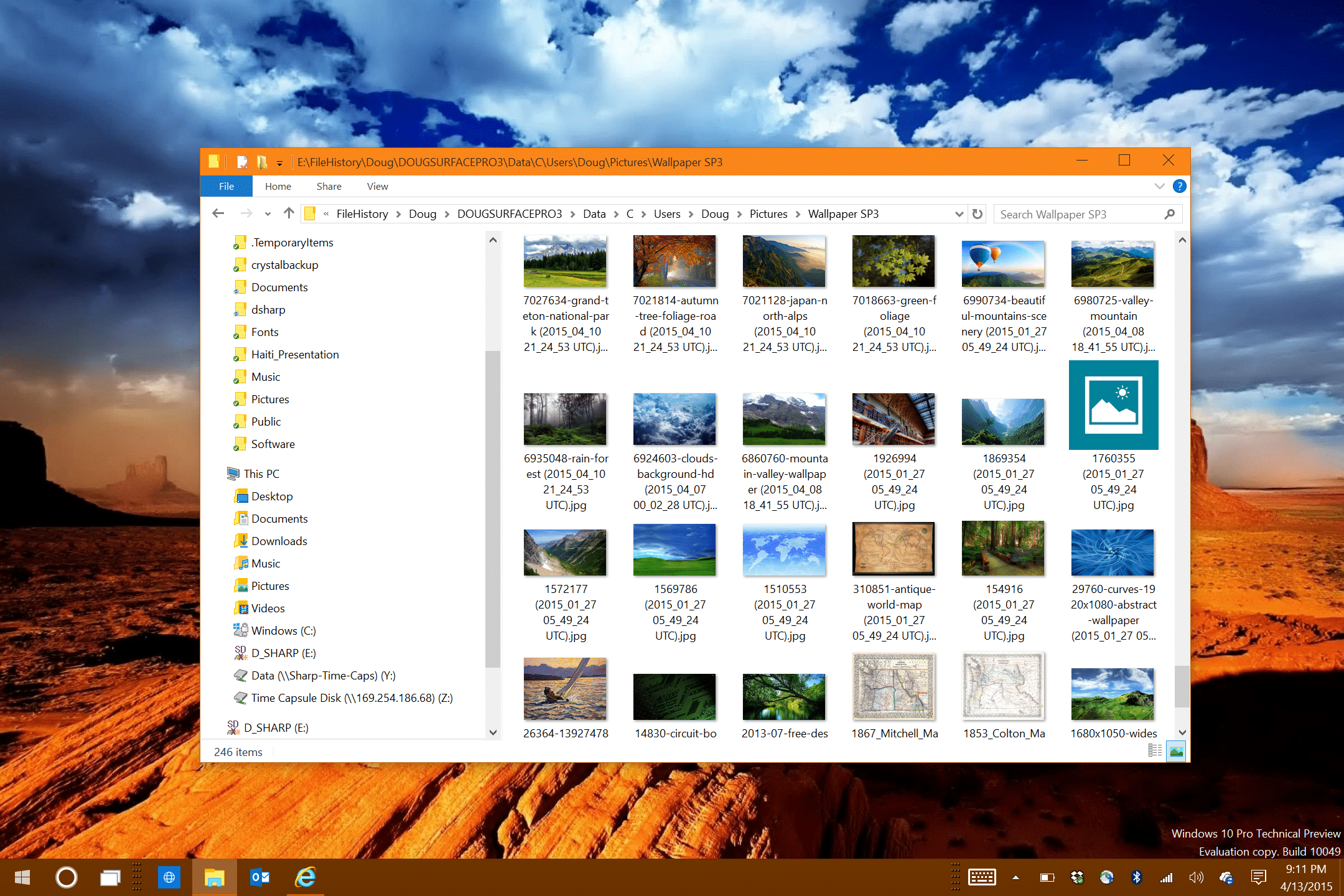
Here is my folder of desktop backgrounds (wallpaper). Note the time and date added to the filenames. Fully searchable. Can view tiles and thumbnails, like any other folders.
When I start to run out of space, fewer versions of files will be retained. You may also notice that I also have a networked Apple Time Capsule drive or two. I like the Apple Time Capsule backup and restore scheme. But I like this, too. More direct.
Check out the pathname. Naturally records that files were on the C drive, and retains the path.
Saved me a few times already. I like where this is going with Windows 10.
HarnessTech
Active Member
Must be the same card I have in mine. I use it to sync with my Google Drive account. Works great.My Surface Pro 3 has a 128 GB SDXC inserted under the kickstand. I use it for backups under Windows 10. I usually forget it is there. When I do remember about it, it brings peace of mind.
MassoSasso
New Member
I was using an internet key HUAWEI E392 with previuos build without any problem. Since I installed Build 10049 I'm no more able to use it.
I get an alarm in the hardware management page where it say Driver cannot be loaded error 10.
Anyone has encountered a similar program, so far?
I get an alarm in the hardware management page where it say Driver cannot be loaded error 10.
Anyone has encountered a similar program, so far?
Sounds like the Modem's driver doesn't conform to the Windows 10 Driver Standard. The best you can do currently is to submit a bug and reach out to HUAWEI to see if updated (or even Beta) Drivers are available.I was using an internet key HUAWEI E392 with previuos build without any problem. Since I installed Build 10049 I'm no more able to use it.
I get an alarm in the hardware management page where it say Driver cannot be loaded error 10.
Anyone has encountered a similar program, so far?
mitchellvii
Well-Known Member
Just had to roll back to 8.1. Still too hinky for a daily driver.
Just had to roll back to 8.1. Still too hinky for a daily driver.
I had to do the same last time I installed Windows 10. This time I partitioned 70Gb of the SSD for Windows 10 and am able to dual boot Windows 8.1 and 10 without dealing with Hyper-V. Anytime I have a problem with Windows 10, I just reboot into 8.1.
- Status
- Not open for further replies.
Similar threads
- Replies
- 0
- Views
- 6K
- Replies
- 2
- Views
- 3K
