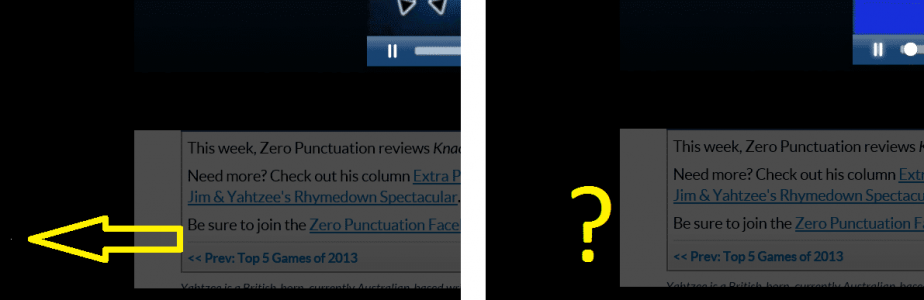I have a weird dead pixel problem. I have a white/dead pixel that shows up only when using Metro Internet Explorer. It only shows up on the top left corner of the back button when you swipe up and sometimes it will move to the top left of the first tab when you swipe up. It goes away when the address bar drops down but sometimes it still shows when the background of a website is grey.
Is something wrong with my surface or is it an IE 10 glitch? The dead pixel goes away when I close Internet Explorer and restart it.
The dead pixel does not show up when I use the desktop or any other apps/programs.
I found this online and it's the same problem I am having, only this guy is seeing it on his desktop. Another design glitch in Windows 8? - Microsoft (Windows) Discussion & Support - Neowin Forums
Is something wrong with my surface or is it an IE 10 glitch? The dead pixel goes away when I close Internet Explorer and restart it.
The dead pixel does not show up when I use the desktop or any other apps/programs.
I found this online and it's the same problem I am having, only this guy is seeing it on his desktop. Another design glitch in Windows 8? - Microsoft (Windows) Discussion & Support - Neowin Forums