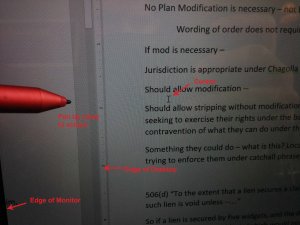I have a recurring problem which I cant describe with detail so I cant search for it.
I am running a Surface 3 Atom with Windows 10 (the one which came with it, Home I think). I have the stylus (two button with battery and butt button) and the basic cover/keypad.
I have MS Office 2013 installed, Acrobat Pro, Photoshop.
When I am using the stylus, somehow, I accidentally drag the desktop off center usually to the right. The screen sometimes turns a purple hue and the touch pad stops working, but the keyboard still works.
The worst part is that the touch screen remains unshifted. So if I try to use my finger or the stylus, I see the arrow icon to the right an inch (if the desktop is shifted to the right an inch).
This makes the computer unusable and I have to reboot. This can be very inconvenient if I am working on a deadline.
I took a photo of my screen but I cant upload it right now, I can add it to this thread if it will be a help.
I haven't tried disconnecting the keyboard and reconnecting it to see if that will reactivate the touchpad.
thanks
I am running a Surface 3 Atom with Windows 10 (the one which came with it, Home I think). I have the stylus (two button with battery and butt button) and the basic cover/keypad.
I have MS Office 2013 installed, Acrobat Pro, Photoshop.
When I am using the stylus, somehow, I accidentally drag the desktop off center usually to the right. The screen sometimes turns a purple hue and the touch pad stops working, but the keyboard still works.
The worst part is that the touch screen remains unshifted. So if I try to use my finger or the stylus, I see the arrow icon to the right an inch (if the desktop is shifted to the right an inch).
This makes the computer unusable and I have to reboot. This can be very inconvenient if I am working on a deadline.
I took a photo of my screen but I cant upload it right now, I can add it to this thread if it will be a help.
I haven't tried disconnecting the keyboard and reconnecting it to see if that will reactivate the touchpad.
thanks