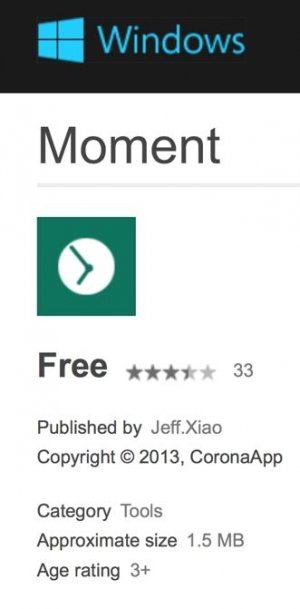I've been asked about Group Names I use for tiles.
Maybe some of these names would be useful to you, too.
Here are the names I use:
Main (I keep this compact)
See & Hear (video, movies, tracks, radio)
News & Sites (shortcuts to News websites, favorite sites, blogs, companies or other information or hobby sites)
Office & Money (Microsoft Office apps, calculators, finance, my banking, insurance, tax, units conversion)
Navigate (maps, compass apps, GPS)
Clocks & Timers (clocks, timers, alarm clocks)
Read & Study (Kindle, magazines, reference sites, dictionaries)
Travel & Shop (shopping sites, hotel sites, travel booking)
Communicate (Skype, phone apps, cloud apps, OneDrive, iCloud, DropBox, Evernote, LogmeIn, VNC apps, VPN apps)
Photo & Art (photo, graphics and editing, creativity, Instagram, Text markup and graphics)
Play (games and fun)
System & Utilities (control panel, Start8, printer apps, speed test, networking)


Maybe some of these names would be useful to you, too.
Here are the names I use:
Main (I keep this compact)
See & Hear (video, movies, tracks, radio)
News & Sites (shortcuts to News websites, favorite sites, blogs, companies or other information or hobby sites)
Office & Money (Microsoft Office apps, calculators, finance, my banking, insurance, tax, units conversion)
Navigate (maps, compass apps, GPS)
Clocks & Timers (clocks, timers, alarm clocks)
Read & Study (Kindle, magazines, reference sites, dictionaries)
Travel & Shop (shopping sites, hotel sites, travel booking)
Communicate (Skype, phone apps, cloud apps, OneDrive, iCloud, DropBox, Evernote, LogmeIn, VNC apps, VPN apps)
Photo & Art (photo, graphics and editing, creativity, Instagram, Text markup and graphics)
Play (games and fun)
System & Utilities (control panel, Start8, printer apps, speed test, networking)
Last edited: