mitchellvii
Well-Known Member
You may have noticed if you do much coding that the Surface Keyboard does NOT include an INSERT key. Big trouble for developers because we use our Insert key a lot.
Luckily there is a simple software fix that allows you to remap any of the keys on your Surface Keyboard to whatever you like. In my case I mapped F12 (Fn + PgDn) to INSERT. Piece of cake and works like a charm. Here's the software link:
KeyTweak - Download
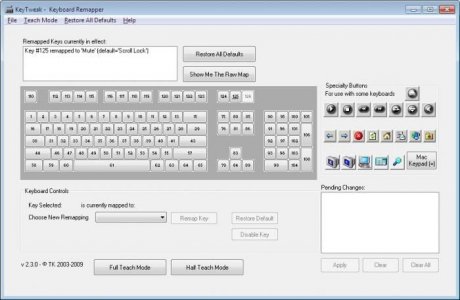
** Warning: ** Softronic will install some crap on your rig if you choose "Express Installation". Choose "Custom Installation" and deselect the junk options and you'll be fine.
Luckily there is a simple software fix that allows you to remap any of the keys on your Surface Keyboard to whatever you like. In my case I mapped F12 (Fn + PgDn) to INSERT. Piece of cake and works like a charm. Here's the software link:
KeyTweak - Download
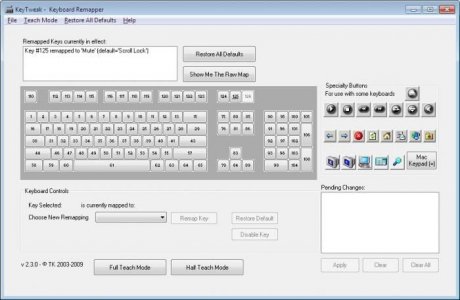
** Warning: ** Softronic will install some crap on your rig if you choose "Express Installation". Choose "Custom Installation" and deselect the junk options and you'll be fine.
Last edited:
