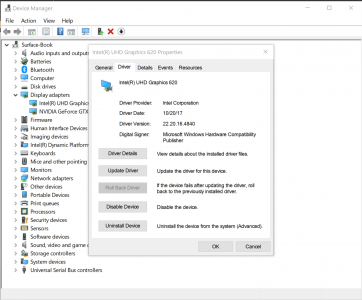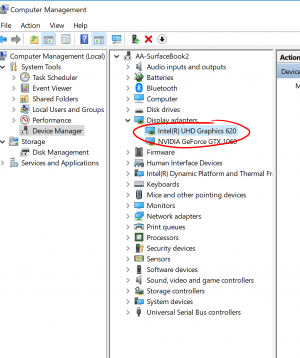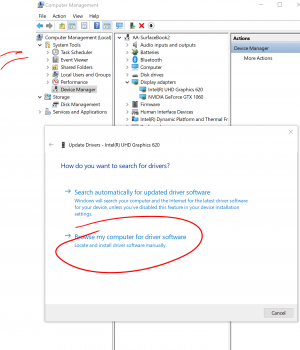I was trying to install the latest Intel UHD 620 drivers 23.20.16.4901 from the Intel site, and got the message "The drive being installed is not validated for this computer.......", is it safe to install the latest Intel drivers? If the answer is YES, how can I bypass the previous error message? Thanks
NOTE: I have the Surface Book 2 15" with Intel UHD 620
NOTE: I have the Surface Book 2 15" with Intel UHD 620
Last edited: