Arizona Willie
Active Member
Well with Chrome it worked just fine and told me I had the latest version.
Verified Java Version
 Congratulations!
Congratulations!
You have the recommended Java installed (Version 7 Update 17).
With IE not so good. Kept telling me it only worked in the desktop version with Windows 8 and I was using the desktop version of IE.
I have gone into the Java Control Panel and verified that Javascript was turned on.
As for the site where I get the java message here is a copy of a screen shot. You can see the small popup at the bottom too.
I don't know why java would even be involved to just bring up another link but apparently it is.
Also I can't sign in to the Microsoft help site because apparently it uses java in the log-in. grrrr
Of course, I can go there with Chrome -- no problem.
I have gone into Manage add-ons and disabled every single one I can find and i still get the popup telling me an addon for this site didn't run.
Then I went back and re-enabled every one of them and still go the message that a popup for the site didn't run == but of course the popup doesn't bother to tell you WHICH ONE.
And to further mystify me, why do I only get this big black screen with the java message and popup on the one site. The failed log-in on Microsoft doesn't give me any message so it may not be connected. But this all started at the same time. One day all was well. Next morning big problems.
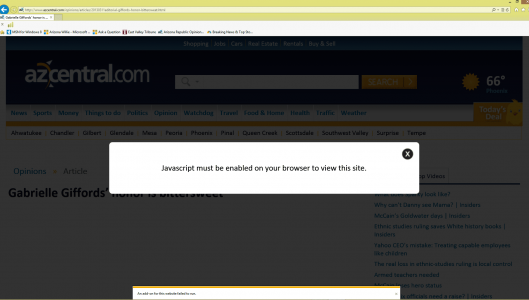
Verified Java Version

You have the recommended Java installed (Version 7 Update 17).
With IE not so good. Kept telling me it only worked in the desktop version with Windows 8 and I was using the desktop version of IE.
I have gone into the Java Control Panel and verified that Javascript was turned on.
As for the site where I get the java message here is a copy of a screen shot. You can see the small popup at the bottom too.
I don't know why java would even be involved to just bring up another link but apparently it is.
Also I can't sign in to the Microsoft help site because apparently it uses java in the log-in. grrrr
Of course, I can go there with Chrome -- no problem.
I have gone into Manage add-ons and disabled every single one I can find and i still get the popup telling me an addon for this site didn't run.
Then I went back and re-enabled every one of them and still go the message that a popup for the site didn't run == but of course the popup doesn't bother to tell you WHICH ONE.
And to further mystify me, why do I only get this big black screen with the java message and popup on the one site. The failed log-in on Microsoft doesn't give me any message so it may not be connected. But this all started at the same time. One day all was well. Next morning big problems.
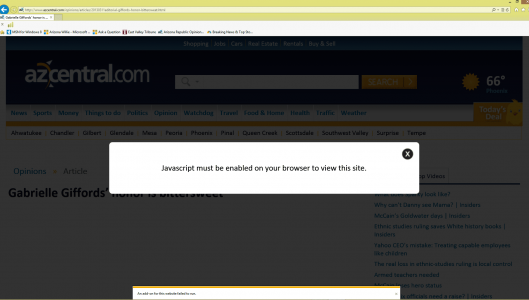
Last edited:
