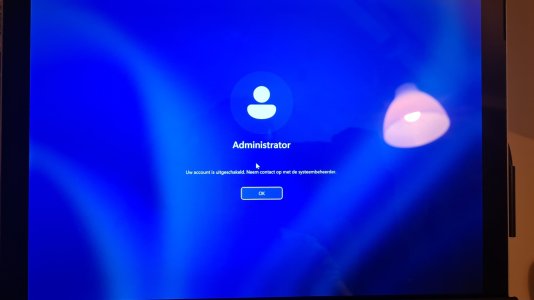Plantje
Active Member
I have a Surface Pro 2017 Advanced LTE. A while ago I installed Windows 11 on it and everything seemed fine. At times I got a BSOD but nothing to worry about. Windows 11 was running great!
Unfortunately the past few weeks I am getting more and more BSODs. So, I thought: let's first refresh Windows 11 and perhaps after that doesn't fix the issue just go back to Windows 10. The reinstall process of Windows 11 also pulled up some BSODs, but it is done.
Unfortunately now I get this and can't get past this!
Basically it asks me to login, but the account is disabled and I cannot use another account.
Unfortunately the past few weeks I am getting more and more BSODs. So, I thought: let's first refresh Windows 11 and perhaps after that doesn't fix the issue just go back to Windows 10. The reinstall process of Windows 11 also pulled up some BSODs, but it is done.
Unfortunately now I get this and can't get past this!
Basically it asks me to login, but the account is disabled and I cannot use another account.