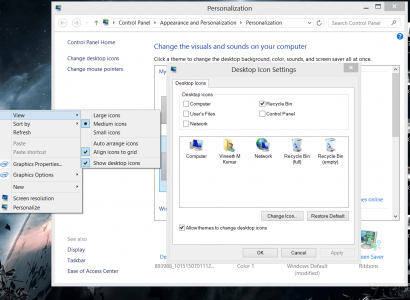gabe406
Member
Hello Group,
I hope to ask for some resolving a problem that has come up on my 128GB Surface Pro. I had created some folders on the Desktop and placed some shortcuts there as well. In the past week I have applied updates and installed some programs, but failed to notice when my desktop icons were no longer showing. If I go into Windows file explorer I can see them in the Desktop folder but not on the desktop. I do get the dreaded "windows detected your registry file is still in use by other applications or services" under the User Profile Service in the Application Event viewer. I has restored to a point in time before the major installs and updates but the problem did not go away. I do have some other restore points from a month ago I could use but I wanted to avoid that if possible because I would have to reinstall the software again. I know this might tell me what the problem is so I may just do that. Before I did I was hoping someone else might know a trick. Any help would be welcome. Thanks
Gabe
I hope to ask for some resolving a problem that has come up on my 128GB Surface Pro. I had created some folders on the Desktop and placed some shortcuts there as well. In the past week I have applied updates and installed some programs, but failed to notice when my desktop icons were no longer showing. If I go into Windows file explorer I can see them in the Desktop folder but not on the desktop. I do get the dreaded "windows detected your registry file is still in use by other applications or services" under the User Profile Service in the Application Event viewer. I has restored to a point in time before the major installs and updates but the problem did not go away. I do have some other restore points from a month ago I could use but I wanted to avoid that if possible because I would have to reinstall the software again. I know this might tell me what the problem is so I may just do that. Before I did I was hoping someone else might know a trick. Any help would be welcome. Thanks
Gabe