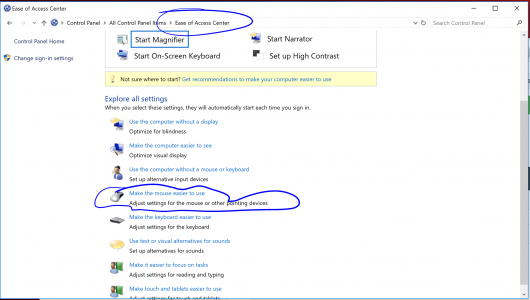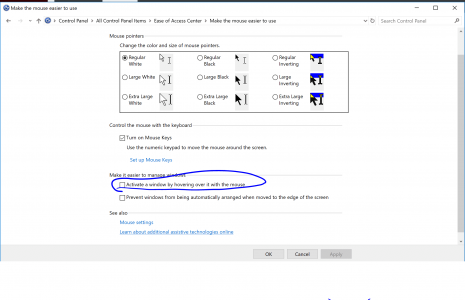For awhile now on both my Surface Pro 4 and Surface Book 2 / any PC - whenever I would left click on an item, especially on the task-bar, whenever I would go to adjust the volume, or connect to a WiFi network - whatever, the menu would disappear. This would frustrate me to NO END. "When the pain becomes bad enough, then, and only then will one do something about it" - As my Dad used to say.
So after getting tired of chasing down the ever so elusive disappearing menu whilst mouse hovering - I finally found a solution that works.
Steps.....
1) Go to "Control Panel" and click on "Ease of Access" (See Attached Picture)
2) Scroll down until you observe the "Make the Mouse Easier to Use" line and Open it up.
3) Look for "Activate a window by hovering over it with a mouse" and un-check it.
4) Click on "Apply" or "OK" and test it out.
5) Head back to this post and hit the Like Button (or don't, its not like I am collecting Likes)
My apologies if any of you find this post annoying - Thing is, I have been a PC/IT Guy for 25+ years and sometimes its the smallest of annoyances that frustrate me the most. Then having to go and actually "fix" the issue gets me feeling pretty "Windows Stupid". I thought perhaps someone, anyone might find this helpful. Worked like a charm for me.
Thanks for reading - Hope you have a Wonderful Windows Week.
So after getting tired of chasing down the ever so elusive disappearing menu whilst mouse hovering - I finally found a solution that works.
Steps.....
1) Go to "Control Panel" and click on "Ease of Access" (See Attached Picture)
2) Scroll down until you observe the "Make the Mouse Easier to Use" line and Open it up.
3) Look for "Activate a window by hovering over it with a mouse" and un-check it.
4) Click on "Apply" or "OK" and test it out.
5) Head back to this post and hit the Like Button (or don't, its not like I am collecting Likes)
My apologies if any of you find this post annoying - Thing is, I have been a PC/IT Guy for 25+ years and sometimes its the smallest of annoyances that frustrate me the most. Then having to go and actually "fix" the issue gets me feeling pretty "Windows Stupid". I thought perhaps someone, anyone might find this helpful. Worked like a charm for me.
Thanks for reading - Hope you have a Wonderful Windows Week.