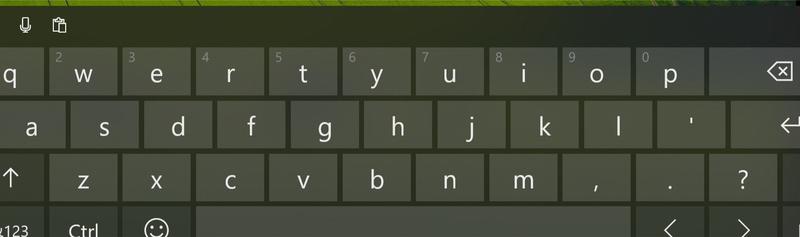Good day all,
I use my SurfaceGo in tablet mode and often create shortcut / tiles and place those on the tabletmode "desktop" (right name for tablet mode?).
But when making more than one small tile for the same domain the all use the same logo and color and therefore there is no way to tell which is which.
I tries using some app from the MS store to get more tile option, but they all seem abandonware / very old / incomplete hobby projects.
So let me ask you guys and girls how you personalize your tiles either using Win10 or a free/commercial app.
Thanks a lot for your help.
Duncan
I use my SurfaceGo in tablet mode and often create shortcut / tiles and place those on the tabletmode "desktop" (right name for tablet mode?).
But when making more than one small tile for the same domain the all use the same logo and color and therefore there is no way to tell which is which.
I tries using some app from the MS store to get more tile option, but they all seem abandonware / very old / incomplete hobby projects.
So let me ask you guys and girls how you personalize your tiles either using Win10 or a free/commercial app.
Thanks a lot for your help.
Duncan