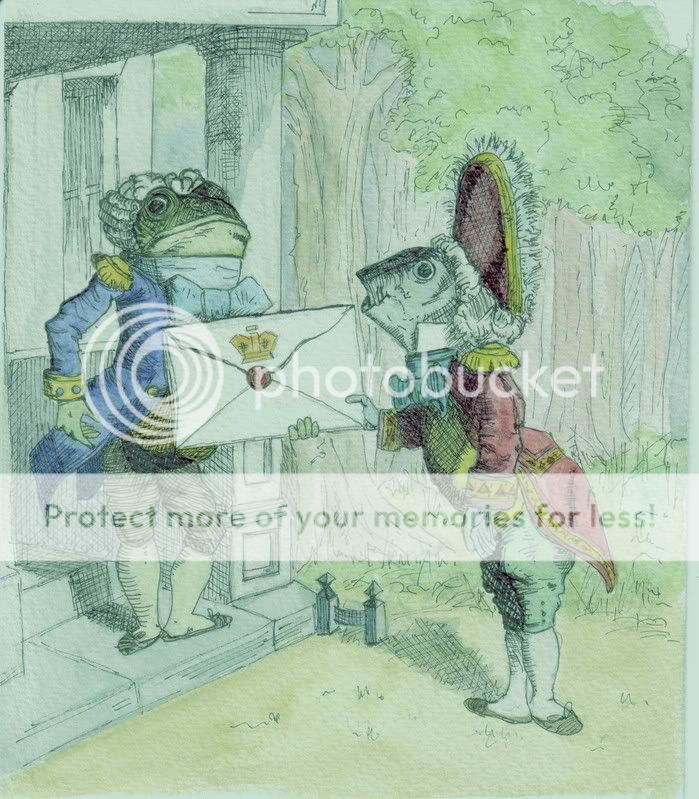You are using an out of date browser. It may not display this or other websites correctly.
You should upgrade or use an alternative browser.
You should upgrade or use an alternative browser.
POP3 Email Accounts
- Thread starter Tully
- Start date
bosamar
Well-Known Member
It doesn't support POP3. Use IMAP instead, if available. Look here: Email & communication - Microsoft Windows Help
kristalsoldier
Well-Known Member
There is an update that is rumored to drop soon for all the Windows 8 Core Metro Apps. I would imagine that POP3 is one of the fixes but don't know that to be the case. I for one HATE pop3 and wish it a timely demise.
Why is that?
bosamar
Well-Known Member
Why is that?
POP3 only supports 1 PC. With IMAP you can download email to several PCs or devices, it keeps the emails on the server until you delete them. Here's a longer explanation from Domain Monster: If you decide to configure your email client or mobile device to connect to your mailbox using POP3 then what happens is that the client or device contacts the mailbox and allows them to download the contents of the Inbox to their own local storage. The mail then will only exist on that local storage and would not be available to download via another client or device. It is however worth noting at this point that a number of clients and devices do allow you to enable a setting to ‘keep a copy of the email on the server’ this would then allow them to be download via a second client if required.
When using IMAP with a client or device they will simply connect to the mailbox and display the full mailbox to you without actually downloading the content to local storage. This has the benefit of allowing you to manage your mailbox from multiple clients and devices and seeing the same content.
If you think about your mailbox as a post-box full of letters, and your mail clients and devices as postmen it can become a little easier to understand the basic fundamental differences between the two protocols.
When using POP3 a postman would visit the post-box and empty the contents and take it away with him. If a second postman then arrived he would only have access to the letters that had been placed into the post-box since the first visit.
When using IMAP a postman would visit the post-box and take a copy of the letters and take those copies away with him, then when a second postman arrived he would do the same and still be able to see all of the letters placed into the post-box.
PervySage
New Member
To each their own.
PervySage for one hates to have to log into a web based mail client to check mail.
How many devices can you possible access one email account from? (rhetorical question)
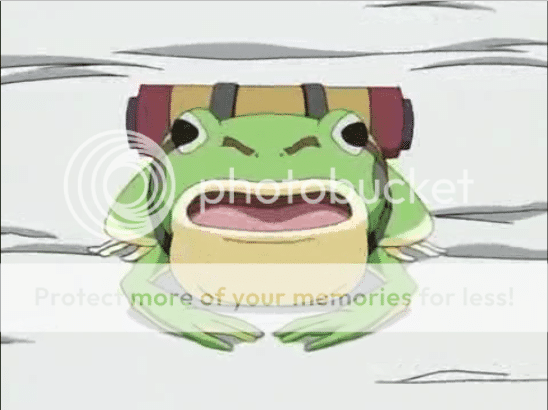
fig. 1.1: Amphibius Telegram - "We deliver, land, sea or... well just land or sea."
*Useless Trivia: Pigeon telegrams were real and used in WW2 by the British, but they could only fly home/nest, not to any person if shown a picture of addressee
PervySage for one hates to have to log into a web based mail client to check mail.
How many devices can you possible access one email account from? (rhetorical question)
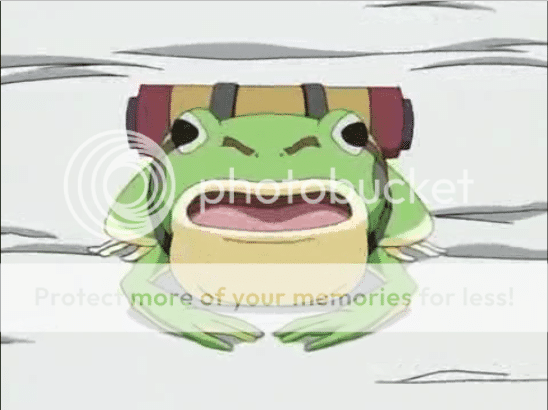
fig. 1.1: Amphibius Telegram - "We deliver, land, sea or... well just land or sea."
*Useless Trivia: Pigeon telegrams were real and used in WW2 by the British, but they could only fly home/nest, not to any person if shown a picture of addressee
guitar1969
New Member
But not every mail provider supports imap yet. Pop3 on multiple devices works just fine.POP3 only supports 1 PC. With IMAP you can download email to several PCs or devices, it keeps the emails on the server until you delete them. Here's a longer explanation from Domain Monster: If you decide to configure your email client or mobile device to connect to your mailbox using POP3 then what happens is that the client or device contacts the mailbox and allows them to download the contents of the Inbox to their own local storage. The mail then will only exist on that local storage and would not be available to download via another client or device. It is however worth noting at this point that a number of clients and devices do allow you to enable a setting to ‘keep a copy of the email on the server’ this would then allow them to be download via a second client if required.
When using IMAP with a client or device they will simply connect to the mailbox and display the full mailbox to you without actually downloading the content to local storage. This has the benefit of allowing you to manage your mailbox from multiple clients and devices and seeing the same content.
If you think about your mailbox as a post-box full of letters, and your mail clients and devices as postmen it can become a little easier to understand the basic fundamental differences between the two protocols.
When using POP3 a postman would visit the post-box and empty the contents and take it away with him. If a second postman then arrived he would only have access to the letters that had been placed into the post-box since the first visit.
When using IMAP a postman would visit the post-box and take a copy of the letters and take those copies away with him, then when a second postman arrived he would do the same and still be able to see all of the letters placed into the post-box.
bosamar
Well-Known Member
But not every mail provider supports imap yet. Pop3 on multiple devices works just fine.
BTDT, I prefer IMAP because it's just a much better multi-device protocol. I used to use POP3 and I'm very happy I made the switch, which was very easy by the way.
ArnoldC
New Member
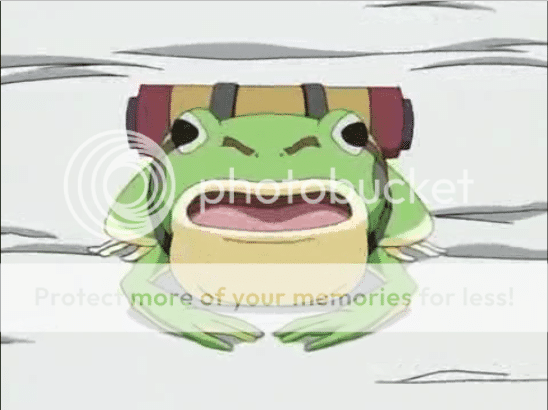
fig. 1.1: Amphibius Telegram - "We deliver, land, sea or... well just land or sea."
May I request you to not post images in your replies? It eats up bandwidth for the rest of us, and real estate of the forum.
Russ
Active Member
Pop3 on multiple devices works just fine.
It's been working for me for a long time. I access my POP email from multiple computers regularly. I designate one computer to be the "home" computer (e.g., my "main" computer in the living room) for that email account, meaning that when that computer downloads the email, the messages are removed from the server. When I access email from another computer, such as my Pro or the computer in my shop, the setting is to "Leave messages on server." That way, the messages I want to keep are collected on only one computer. It's a simple system that has been working for me for a lot of years.
Regards,
Russ
Similar threads
- Replies
- 5
- Views
- 8K