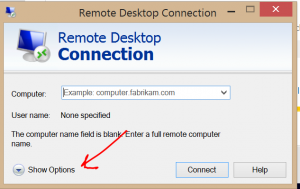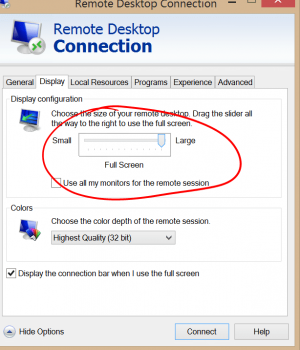ARosch
Member
I am having issues using remote desktop with my Surface RT. I would like to remotely connect to my home desktop and view the entire screen without having to scroll. Whenever I maximize the RDP window, the below image is what I get. I have tried right clicking on the RDP window and hitting full screen, this is just as bad. The image of the connected to computer is still the same, it just adds black space on each side of the screen. I still have to scroll down to see the full desktop. Any suggestions?

Some background:
RT is upgraded to RT 8.1
Connecting to computer using Windows 7
Computer usually has two monitors connected but switching to only one makes no difference; I only need to view one of the monitors when using RDP
The computer is running with a resolution of 1360x768
I don't know if this is a problem caused by RT 8.1 as I never tested this before installing RT 8.1

Some background:
RT is upgraded to RT 8.1
Connecting to computer using Windows 7
Computer usually has two monitors connected but switching to only one makes no difference; I only need to view one of the monitors when using RDP
The computer is running with a resolution of 1360x768
I don't know if this is a problem caused by RT 8.1 as I never tested this before installing RT 8.1