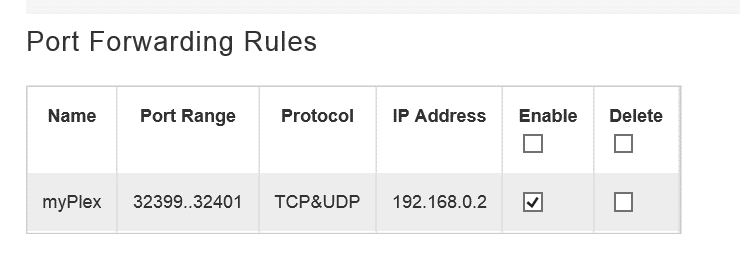Hello everyone... very new to the whole Surface family. Just scored a Surface RT less than a week ago and still trying to figure some of the functionality out. I was wondering if you could help me work through these issues.
First of all, I'm having issues connecting to my home desktop remotely. I've downloaded the app and try to connect to my home PC. I went through and ensured that the name of the desktop was right (renamed it) and tried entering that name on my Surface... couldn't connect. Also tried looking up the IP and entering that on the Surface... still no dice. Any idea what the hangup is?
Also, trying to use Plex to consolidate all my media. I cannot, however, connect myPlex to my server online. Will this affect my ability to download my media when I'm out and about on another computer or on my tablet?
I can help provide any info you may need to help me out here. I'm wondering if the myPlex issue is due to me being on a college Wifi network... our dorms are all supplied the same network via a ton of commercial grade routers. Could some weird firewall settings or router issues be the cause of any of the problems?
Thanks a ton if you have any ideas!
First of all, I'm having issues connecting to my home desktop remotely. I've downloaded the app and try to connect to my home PC. I went through and ensured that the name of the desktop was right (renamed it) and tried entering that name on my Surface... couldn't connect. Also tried looking up the IP and entering that on the Surface... still no dice. Any idea what the hangup is?
Also, trying to use Plex to consolidate all my media. I cannot, however, connect myPlex to my server online. Will this affect my ability to download my media when I'm out and about on another computer or on my tablet?
I can help provide any info you may need to help me out here. I'm wondering if the myPlex issue is due to me being on a college Wifi network... our dorms are all supplied the same network via a ton of commercial grade routers. Could some weird firewall settings or router issues be the cause of any of the problems?
Thanks a ton if you have any ideas!
Last edited: