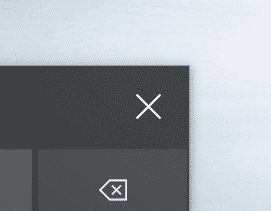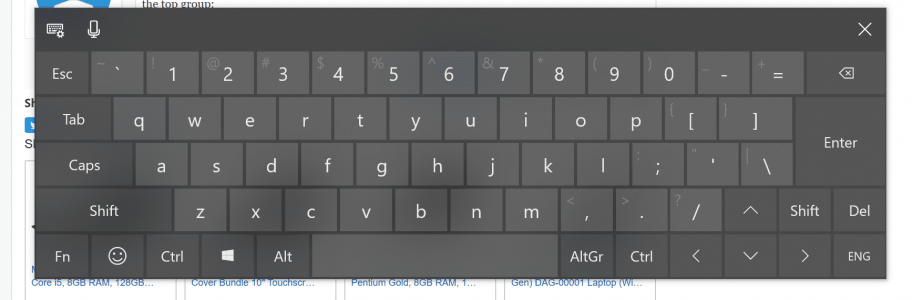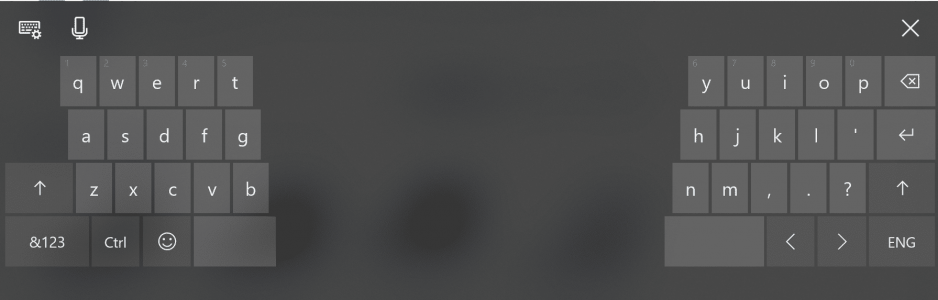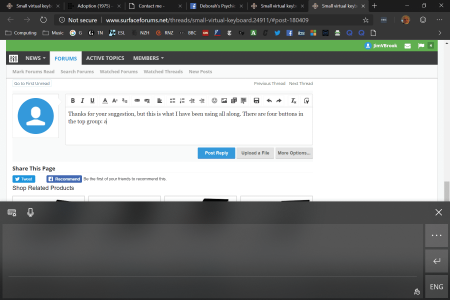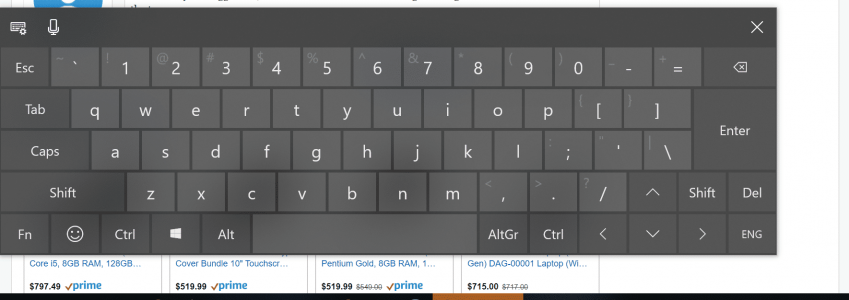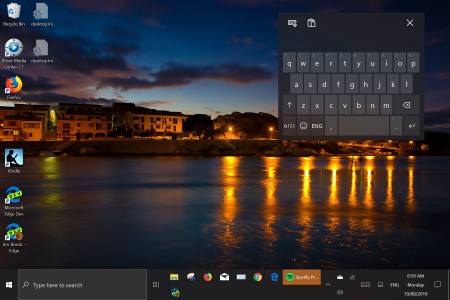On my Surface Go, about half the time that the virtual keyboard appears, it occupies so much, about 50%, of the screen area, and often obscures the text box into which I am attempting to enter text. Sometimes moving it helps but this is not an ideal solution.
I know that I can alter the appearance of the virtual keyboard. However, none of the options I can normally access help much; they still occupy too much screen space.
However, very occasionally I am able to obtain a much smaller floating keyboard, one which occupies about 1/8 of the screen, and which is small enough to be moved out of the area I'm working on. I'm not sure how it happens, and I've tried every combination of options I can think of. This floating keyboard is more like a phone keyboard, closer to square in shape than a long rectangle.
Could anybody kindly advise me of the correct way to obtain this keyboard whenever it is required?
Thank you.
I know that I can alter the appearance of the virtual keyboard. However, none of the options I can normally access help much; they still occupy too much screen space.
However, very occasionally I am able to obtain a much smaller floating keyboard, one which occupies about 1/8 of the screen, and which is small enough to be moved out of the area I'm working on. I'm not sure how it happens, and I've tried every combination of options I can think of. This floating keyboard is more like a phone keyboard, closer to square in shape than a long rectangle.
Could anybody kindly advise me of the correct way to obtain this keyboard whenever it is required?
Thank you.