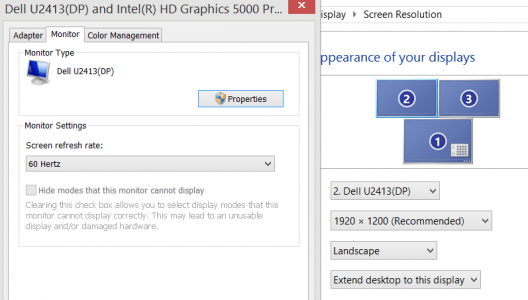I replaced my laptop and desktop with a SP3 (i5/128). No regrets I absolutely love the thing. I no longer game on my PC so I sold my desktop and traded in my air and it has filled both needs (better).
I have a BENQ XL2420T monitor, which has a full size displayport, which allows 120hz.
With a Mini-displayport to Displayport cable plugged directly in to the Sp3/monitor, it works flawlessly. I had 120hz working and everything was great, but I really wanted the dock to make switching from desktop to tablet/laptop more seamless.
Got the dock and to my disappointment no matter what I try the dock will not put video out using mDP to DP. It does see the Monitor, but it will not extend/clone regardless of settings. I tried 2 other vendors mDP to DP cables and no luck either. With a cheap Monoprice mDP to HDMI adapter the dock works fine but HDMI is limited to 60hz. 120hz is by no means necessary but I do enjoy the smoothness and it annoys me knowing that it works fine with the surface just not the dock.
I tried chatting with support which was a 4 hour waste of my time. I sent in pictures info etc.. and in the end they came back and told me that the Monoprice adapter was not compatible... (it works perfectly fine, that was not my problem as I explained several times).
Just curious if anyone else has had any luck using the dock with a monitor that has Displayport, or if anyone had any thoughts as to things to try. I tried a DP 1.1 cable for giggles and it didn't even recognize the device as being plugged in, with 1.2 cables the monitor is seen but will not put out video from the dock (again if I plug it directly in to the Surface it works flawlessly)
I have a BENQ XL2420T monitor, which has a full size displayport, which allows 120hz.
With a Mini-displayport to Displayport cable plugged directly in to the Sp3/monitor, it works flawlessly. I had 120hz working and everything was great, but I really wanted the dock to make switching from desktop to tablet/laptop more seamless.
Got the dock and to my disappointment no matter what I try the dock will not put video out using mDP to DP. It does see the Monitor, but it will not extend/clone regardless of settings. I tried 2 other vendors mDP to DP cables and no luck either. With a cheap Monoprice mDP to HDMI adapter the dock works fine but HDMI is limited to 60hz. 120hz is by no means necessary but I do enjoy the smoothness and it annoys me knowing that it works fine with the surface just not the dock.
I tried chatting with support which was a 4 hour waste of my time. I sent in pictures info etc.. and in the end they came back and told me that the Monoprice adapter was not compatible... (it works perfectly fine, that was not my problem as I explained several times).
Just curious if anyone else has had any luck using the dock with a monitor that has Displayport, or if anyone had any thoughts as to things to try. I tried a DP 1.1 cable for giggles and it didn't even recognize the device as being plugged in, with 1.2 cables the monitor is seen but will not put out video from the dock (again if I plug it directly in to the Surface it works flawlessly)