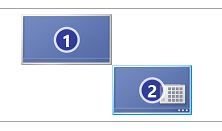CrippsCorner
Well-Known Member
Hi, I may have actually started a similar thread in the past, forget now! But I like to check back every once in a while in case there's new software out there...
My set up is my Surface Pro extended to an external monitor... I use exclusively touch on the Surface screen, therefore I have no need to use the cursor there. Unfortunately there doesn't seem to be a way to completely stop the cursor from getting on there (accidentally) if you move it to the edge of the external monitor. I tried software called MouseTrap, but to put it simply, it doesn't work.
Any other ideas chaps?
My set up is my Surface Pro extended to an external monitor... I use exclusively touch on the Surface screen, therefore I have no need to use the cursor there. Unfortunately there doesn't seem to be a way to completely stop the cursor from getting on there (accidentally) if you move it to the edge of the external monitor. I tried software called MouseTrap, but to put it simply, it doesn't work.
Any other ideas chaps?