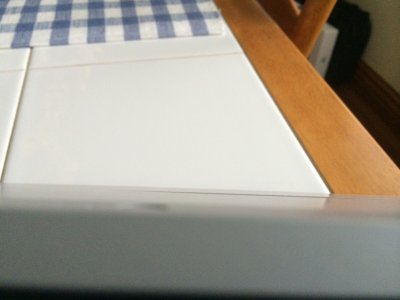Hayes Cooper19
New Member
Hey folks. New guy here. Had a Surface RT for a while (which I upgraded to Surface 2) and loved them both, but I've noticed something that troubles me about my surface 2 kickstand. It seems, when the kickstand is closed, that it doesn't lie flush with the rest of the tablet. Parts of it do, but there's a significant portion in the middle that doesn't. I say it's "loose", because when I push down on it there is a significant amount of give, and then it's flush. I have attempted to upload a couple of photos showing you what I mean, where in the right side of the photo you can see how the kickstand is elevated, whereas in the left hand side it's flush.. I realize it might seem kind of nitpicky, but I'm rather OCD about my tech. I guess I just figure, when you pay as much as we do for these devices, we shouldn't have to settle.
Anywho, is there some kind of fix for this, is it something I should get in touch with microsoft about (as I've only had my surface 2 a couple of months), or is it just something I'm going to have to learn to deal with? Thanks

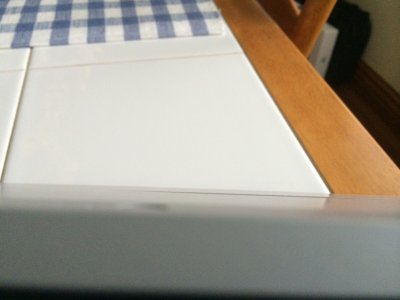
Anywho, is there some kind of fix for this, is it something I should get in touch with microsoft about (as I've only had my surface 2 a couple of months), or is it just something I'm going to have to learn to deal with? Thanks