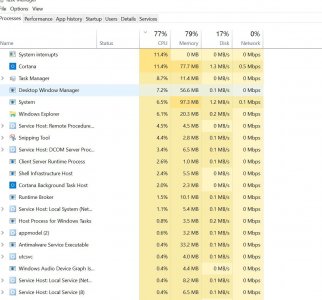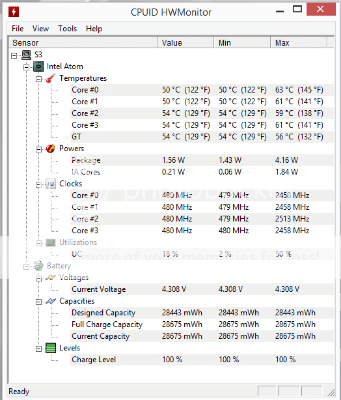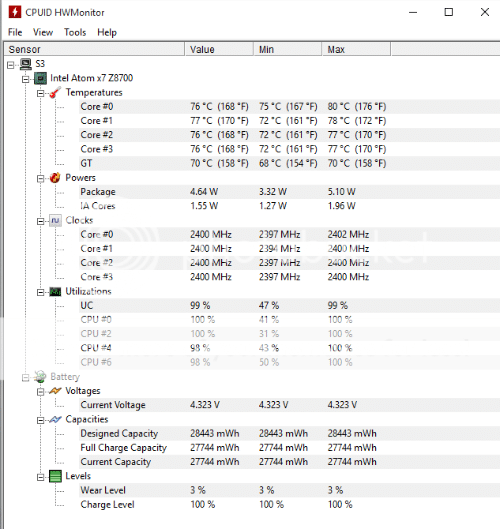ElCamino78s
New Member
Anyone else having or had high CPU usage on their Surface 3? It seems to always run a bit warm, now I know why. I looked at the task manager and the CPU usage is always around 40% to 60% without any programs open. This is after a reboot. Then when I open Edge browser or anything it is very sluggish.
Any ideas what some may have done if you had this issue with the Surface 3?
See attached Task Manager...
Any ideas what some may have done if you had this issue with the Surface 3?
See attached Task Manager...