You are using an out of date browser. It may not display this or other websites correctly.
You should upgrade or use an alternative browser.
You should upgrade or use an alternative browser.
Surface Pro 3 i5 and i7 from Australia
- Thread starter Sathish
- Start date
I read some complaints related to Lot No : 1429 , 1428 were having issues . The same happened to my i5 SP3 . After exchange I got lot 1430 for i7 and 1431 for i5.What's the deal with saying your were lucky to get lot 1440 Surfaces? I wouldn't even know where to look for a lot number let alone know that one lot is better than another. Did someone say some lot numbers or bad?
Lot No can be found on side of SP3 Box . " LOT NO. / DATE : 1431 "
mitchellvii
Well-Known Member
I have Lot No. 1430 for my i5 and so far only issue is the faint smudgey yellow line down the left hand side. I have 45 days for an exchange at Bestbuy so I'm going to wait until the last possible moment to get a replacement and hopefully get a run where that problem has been solved.
megatronium
Active Member
Actually its an Hardware issue , I have exchanged it . Now i5 Does Pretty good job.
Roughly i7 is 1.4 times faster than i5. Worth your money.
View attachment 3396
*hugs my i7...again*
megatronium
Active Member
I read some complaints related to Lot No : 1429 , 1428 were having issues . The same happened to my i5 SP3 . After exchange I got lot 1430 for i7 and 1431 for i5.
Lot No can be found on side of SP3 Box . " LOT NO. / DATE : 1431 "
*looks at Lot No....: 1427*
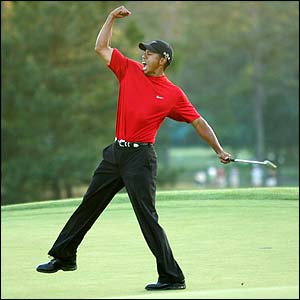
it was digitizer issue. I have exchanged it for i7. Now I got two i7 Sp3s.I have an i5/256 lot no 1429... So far it seems ok. What's supposed to be wrong with them?
I ran video encoding tests on both machines, as well as other performance benchmarks, and the i7 obviously outperforms the i5. In a 27 min encoding to a single 1080p 60fps mp4 through Windows Movie Maker I saw a gap of 20% which resulted in a 10 min difference in completion time. This is typically the largest length of video I convert. I will be running tests tonight on 2.7k video about 30 min long, multiple files combined in Premiere but might try other software.
I noticed the i7 runs up to 20 degrees warmer than the i5, 88 versus 68, though the i7 will sometimes come down to 78 during the encoding. I am still not sure if I want to keep the i7 or return, cost difference was $250 and I only really encode video about 10x a year or so after my track events. I might exchange the i5 as I have the WiFi disconnect issue and I am almost out of my return period, I know we have determined it is driver based.
I used the i7 this weekend to watch Netflix and the fan didn't activate at all as far as I could tell, so likely it was on low mode. However, it will activate randomly when web browsing or doing some other tasks where I don't see the i5 activate. I have been using the Intel XTU to monitor the system information.
The i7 is lot 1430 and the i5 I believe is 1429, not in front of me at the moment.
I noticed the i7 runs up to 20 degrees warmer than the i5, 88 versus 68, though the i7 will sometimes come down to 78 during the encoding. I am still not sure if I want to keep the i7 or return, cost difference was $250 and I only really encode video about 10x a year or so after my track events. I might exchange the i5 as I have the WiFi disconnect issue and I am almost out of my return period, I know we have determined it is driver based.
I used the i7 this weekend to watch Netflix and the fan didn't activate at all as far as I could tell, so likely it was on low mode. However, it will activate randomly when web browsing or doing some other tasks where I don't see the i5 activate. I have been using the Intel XTU to monitor the system information.
The i7 is lot 1430 and the i5 I believe is 1429, not in front of me at the moment.
InspectHerGadget
Active Member
It is interesting to see the comparison between the i5 and i7. It is hard to find someone who has compared the two.
I found i7 does the complicated tasks very easily , but the issue is with Chrome, It really consumes lot of processing power and was causing battery drain issues both in i5 & i7 . Most of the Applications are not scaled enough to handle Surface Pro 3s Resolution . I know its a temporary issue because all applications are releasing updates to handle those high resolution.It is interesting to see the comparison between the i5 and i7. It is hard to find someone who has compared the two.
Nice thread. I have i7 so far so good with mine too, I watched 2 hours of Netflix on the mui app and didn't hear the fan at all, browsing in ie (usually mui) doesn't activate the fan either, only if downloading something large or performing other processor intense tasks, as would be expected. Very happy with my i7 so far.
Similar threads
- Replies
- 5
- Views
- 6K
- Replies
- 13
- Views
- 7K
- Replies
- 64
- Views
- 70K
