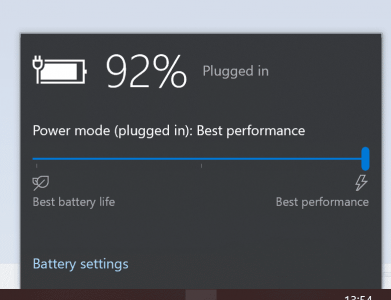I have a new Surface Pro 7. It was working fine as far as I can remember (but I wasn't paying a huge amount of attention), then I charged it overnight using a USB-C charger for a Nintendo Switch. Now it works fine and charges fine, however, the battery icon in the system tray shows it as always plugged in even when it is running on battery. When it is plugged with the official Surface charger in it charges as normal and the system tray popup shows how long it will be until full charge but when I remove the power it still shows as plugged in. I had Microsoft support dial in and look at it and they went as far as an OS reset but it's still doing it. They said it could be returned to Microsoft for exchange (although they were supposed to email me details) but I want to check it's not something software fixable before I do.
Surface Pro Showing As Plugged In When It Is Not
- Thread starter webmuppet
- Start date