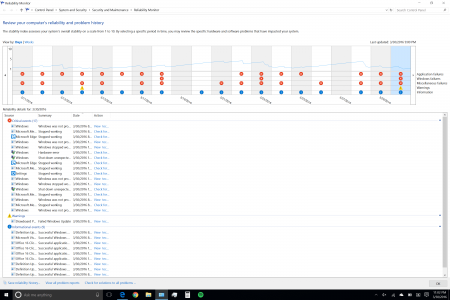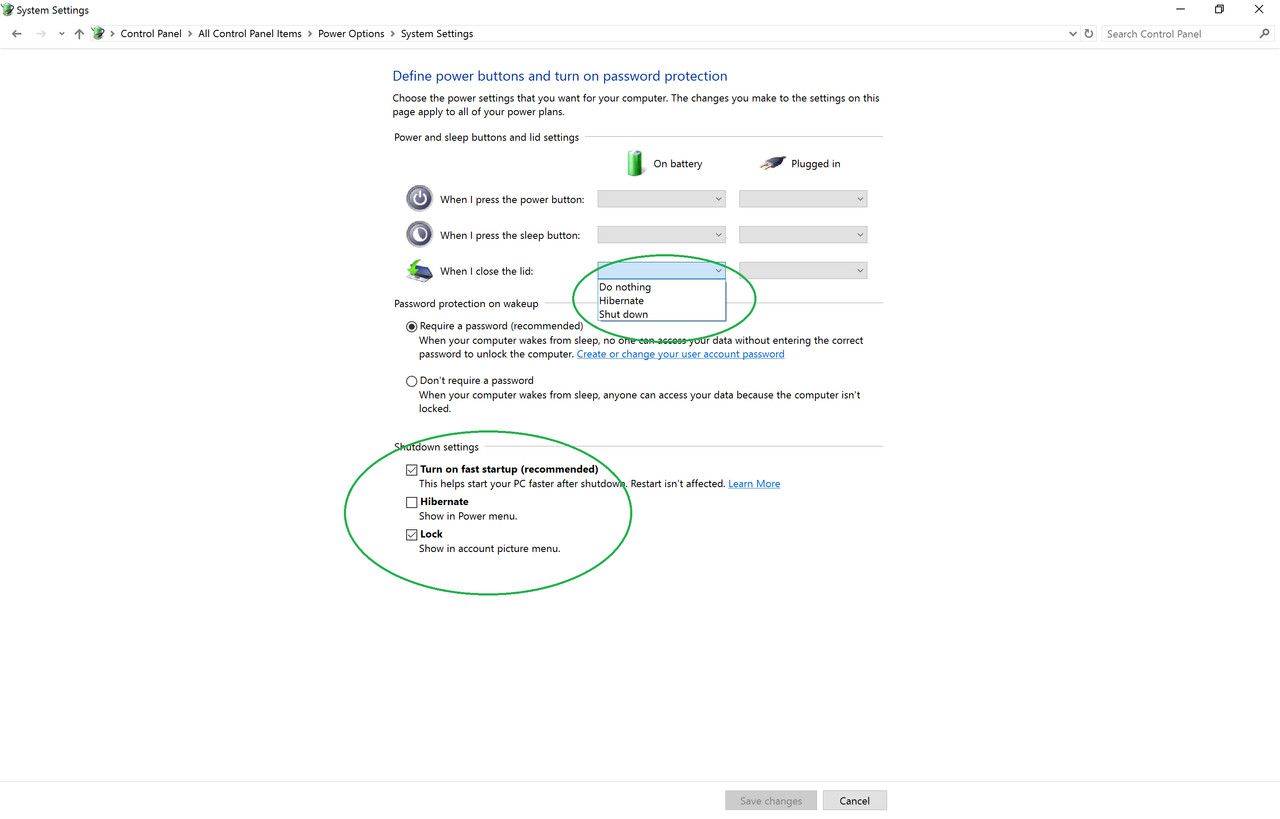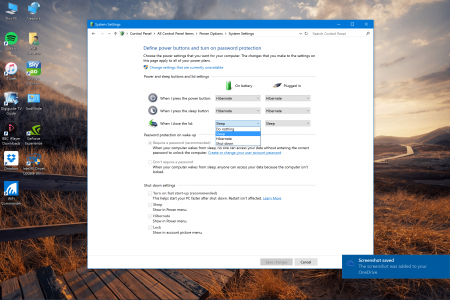Joel Loeng
New Member
My SB (i5, 256gb, 8gb, GeforceGPU) keeps crashing/freezing during sleep which causes it to shut down. According to the windows reliability monitor it has been happening every day multiple time. I though I was going crazy because I clearly remember not turning it off before putting it to sleep. Here's an image.