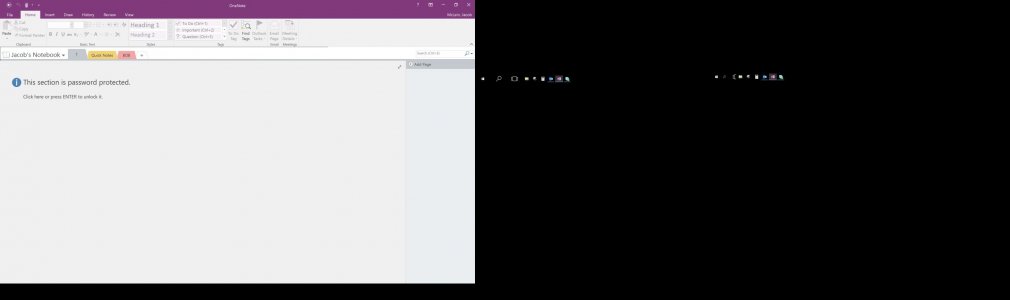Rollotamassi
New Member
Hello all,
When I have my surface docked (connected to 2 external monitors) and I view a video or GIF in a web browser the taskbar will suddenly jump to the middle of the screen. I have found that by stopping and restarting explorer.exe it fixes the problem. I wrote a script and pout it on the desktop so I can do this quickly but it's still pretty annoying. I'm hoping someone here has a permanent fix. Any thoughts?
Thanks!
When I have my surface docked (connected to 2 external monitors) and I view a video or GIF in a web browser the taskbar will suddenly jump to the middle of the screen. I have found that by stopping and restarting explorer.exe it fixes the problem. I wrote a script and pout it on the desktop so I can do this quickly but it's still pretty annoying. I'm hoping someone here has a permanent fix. Any thoughts?
Thanks!