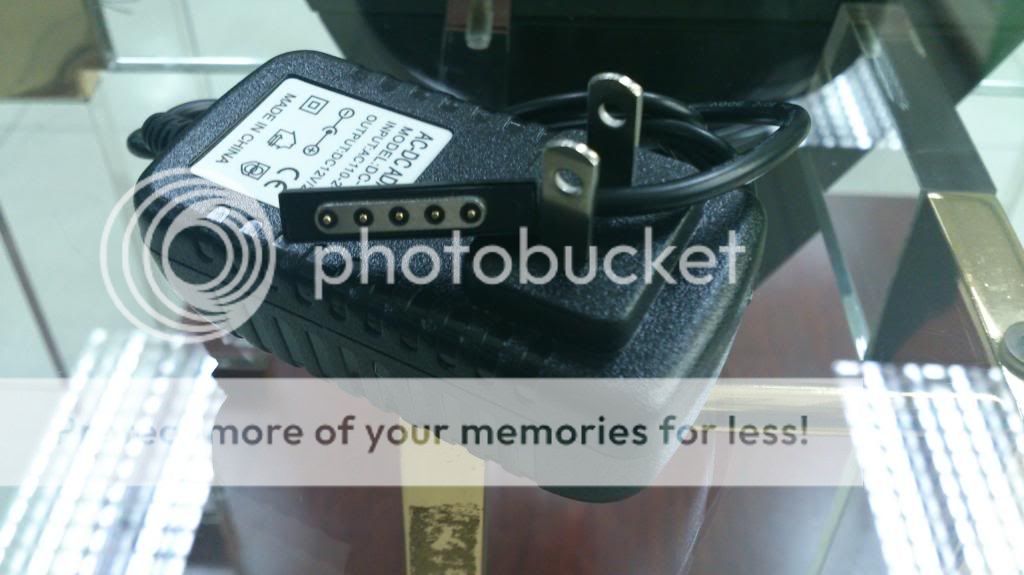Update to the charger that I bought in post #44.
I keep the 3rd party charger at work and the MS one at home.
In the office this morning, I noticed that my SP went to battery power (I have the screen set dimmer when on battery, so it's easy to tell when the original MS charger is not connected properly. The 3rd party charger connects properly without having to wiggle the connector).
I thought that the connector wasn't connected properly so I went to check it and I noticed that the connector was really hot.
Then, when I disconnected it and looked at it, this is what I saw...
View attachment 955
So, I got a bit over 2 months use out of it (using it every weekday in the office).
I'll just stick to my original MS one for now and carry it with the SP.
I'm glad that it happened while I was looking at the SP so that I noticed it. If I was away from the desk, It might have continued to melt and done some damage to the SP.