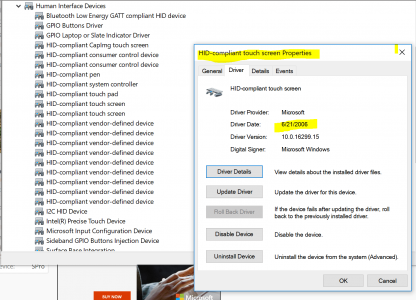rainyman1984
New Member
Hi, I have a surface book which has been working with no problem for more than 1 year. Last week, I updated my windows, and after that the touch screen and pen stopped working.
I did all the steps on Microsoft website, from step 1 (restarting) to recovery (cleaning the device to factory reset) but no success. I called Microsoft and they said your device is out of warranty but we will try our best to find you the best solution!
This is weird that Microsoft left me with no solutions, and I found people with the same problem on different forums. This problem is obviously had nothing to do with hardwares! If anyone can help me with this, I really appreciate, I am a university student and I need my laptop for my everyday life and now I am wasting 2-3 hours a day on finding a solution on this matter, yet no success.
I did all the steps on Microsoft website, from step 1 (restarting) to recovery (cleaning the device to factory reset) but no success. I called Microsoft and they said your device is out of warranty but we will try our best to find you the best solution!
This is weird that Microsoft left me with no solutions, and I found people with the same problem on different forums. This problem is obviously had nothing to do with hardwares! If anyone can help me with this, I really appreciate, I am a university student and I need my laptop for my everyday life and now I am wasting 2-3 hours a day on finding a solution on this matter, yet no success.
Last edited: