skellington
Member
yes yes, you keep being a Microsoft apologist...how many YEARS will it take MS to fix the sleep bugs?
Ok guys, one of you reckons I need to turn hibernate off. The other says only use hibernate. Have done both but I still get the odd glitch. Not too bothered if they all do it. Have recently plugged in a rather garish USB hub which lights up when attached. It goes dark when the surface crashes so I can see a little clearer when it's having a problem. Not helping at all but it does demonstrate the glitch a bit better...
Both my Surfaces have never crashed while in hibernate, perhaps the problem you're having is different from the mainstream problem of the device crashing in sleep. Have you considered contacting Microsoft about an advanced exchange?
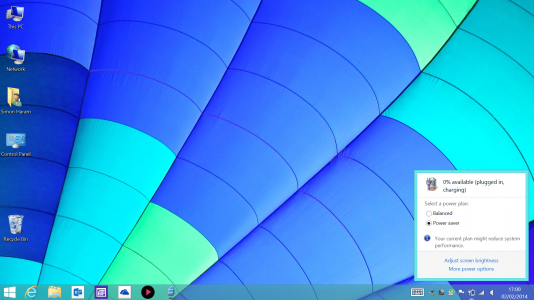
Just to let you know man I'm in the UK and recently done an advanced exchange and had no problems... got a really good machine back too.
This is outside of Microsoft hands, sadly. The problem comes down to:2. Considering they have yet to fix the DPI problem with many win32 applications where high resolution screens have been around since XP and Vista, no I don't think they will fix the minor problems. They are not putting forward enough resources to have time to fix these problems.
They probably had to wait until they have some in stock before sending it to you.3. I received mine after 2 weeks. This is yet another organizational problem within Microsoft. If your profit is in the billions and you sell a device for $1500, waiting 2 weeks for an exchange is completely unacceptable.
I see you have never used a: Lenovo, Dell, Samsung, and HP system before. The list of issued and bait and switch that goes on (example: dedicated GPU is supposed to have 1600MHz GDDR5 memory? Here are some much slower, 800MHz DDR3, enjoy!), are incredible. Bait and switch ha stop in the recent years however, as competition now makes each manufacture specify more detailed specs, so they can't switch and./or you would know in advanced. But none the less, it happened, and unfixed issues are incredible. Microsoft and Apple are the only manufactures that tried to fix their problems. The problem with Microsoft, is that most people complain on some forum, and not to Microsoft. Making people reporting problems low, so Microsoft is either seeing it as "This person (or the small set of people) must have a faulty device, warranty will take of that.", or not even know about it. Sure we might be lucky by having a person from the Surface team have a look at some forum, let alone this one, and goes "Hey guys, there an issue!", but they are so many sites and forums, that it makes it hard to know. So it's best to push on the Microsoft Answers forum section, so that the issue is being showcase (like the December firmware debacle) and have it fixed.It isn't a secret that there are mainstream bugs in this product, and my signature draws light to these problems. Potential buyers may find these my experiences useful. If you want to partake in a forum that over-glorifies a product to the point of stupidity try your luck over at Mac Rumors. I will make comments about how awesome the good things are (kickstand, stylus is fantastic, etc), but I'm not going to sugar coat the negative aspects of this product. It is ridiculous how many issues exist regarding this product, and new buyers deserve to know that.
This is outside of Microsoft hands, sadly. The problem comes down to:
1- Back in the early days of Windows (Windows 9x) the concept of high DPI didn't exists. In fact it showed up in Windows XP. Sadly, API codes that are done are done. Microsoft can't do like Apple, where they can change the API, and with sugar coated fans simply are content that many of their old programs stopped displaying or working correctly, and have to start re-buying newer version of their software. Here if a 1998 program or game stops working, it's the end of the world. Remember when 64-bit Windows came out, where 16-bit support has been dropped? People were freaking out how their 16-bit DOS game or program stopped working, which prompted, in Windows 7 Pro, to include XP Mode. Or how about Windows 2000, which was a huge failure, as little programs, and no drivers for Windows 9x worked on Windows 2000, which made Microsoft released Windows XP a year or so later.
2- Developers, including myself, never tested their program under high DPI settings. Not even a peek to see how it would look. It just doesn't come to mind.
They probably had to wait until they have some in stock before sending it to you.
I see you have never used a: Lenovo, Dell, Samsung, and HP system before. The list of issued and bait and switch that goes on (example: dedicated GPU is supposed to have 1600MHz GDDR5 memory? Here are some much slower, 800MHz DDR3, enjoy!), are incredible. Bait and switch ha stop in the recent years however, as competition now makes each manufacture specify more detailed specs, so they can't switch and./or you would know in advanced. But none the less, it happened, and unfixed issues are incredible. Microsoft and Apple are the only manufactures that tried to fix their problems. The problem with Microsoft, is that most people complain on some forum, and not to Microsoft. Making people reporting problems low, so Microsoft is either seeing it as "This person (or the small set of people) must have a faulty device, warranty will take of that.", or not even know about it. Sure we might be lucky by having a person from the Surface team have a look at some forum, let alone this one, and goes "Hey guys, there an issue!", but they are so many sites and forums, that it makes it hard to know. So it's best to push on the Microsoft Answers forum section, so that the issue is being showcase (like the December firmware debacle) and have it fixed.
I believe Microsoft are. But I am not expert.I see that there are alright high DPI supporting utilities within Windows 8, so could Microsoft not recreate non high DPI supporting utilities and then include both within Windows, and then the appropriate utility can launch depending on the environment?
I'm not sure if the support is already there within winapi for high DPI support, (I would assume it is based upon the fact that many desktop applications are not blurry). But even if it's not, why can't Microsoft create a new endpoint for high dpi compatible UIs? That way the current api would continue to exist as such, and then developers would have the option to migrate or develop new software using the new API. Naturally, it would be up to developers of things such as QT, Java or GTK to accommodate for this themselves.
Well apparently not. The day you'll see that the Surface Pro sold several millions! iPad style, it won't attack developers attention, and just not have their software tested. Now with 4K displays getting affordable this might change in a few years time, but so far, I don't expect anything to change beside with MAYBE big programs like Adobe PhotoShop. The only game (outside of the Windows 8 App store) that support touch, is Civ5, and I won't be surprised if it's just one of the dev got a Surface Pro 1 and decided to play the game he worked on, on the bus or on the go. And not because, these mobile devices are popular enough.Also as a developer ensuring that software runs on high DPI is a priority. Many users request it! I think the importance of this task is dependent on what you're developing and what you're writing in.
Don't they make trash cans? That is why I didn't mention them.Acer. Acer is the worst.
Connect the charger, wait 5 - 10 seconds, then press the PWR button to turn it on.The title kind of says it all. Sometimes the machine switches on just fine. Other times there's a delay and when I touch the screen to type my pin it goes off again. From time to time I get nothing and have to hold down the volume key with the power button for ages to get it to come to life. I'm guessing this isn't normal? I'm on a 4200 that never got the dodgy firmware so it "should" be ok in that respect... any clues peeps?
