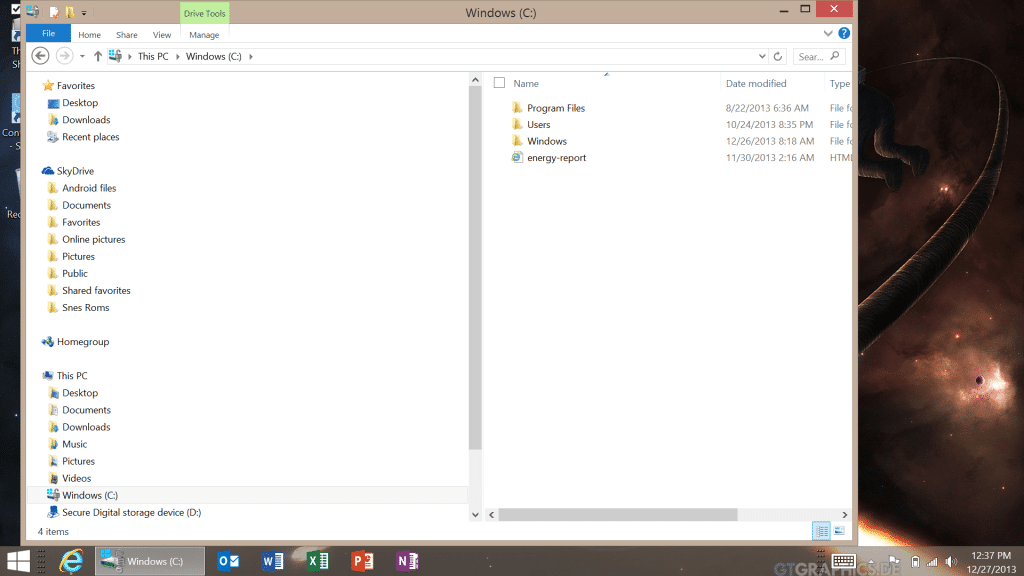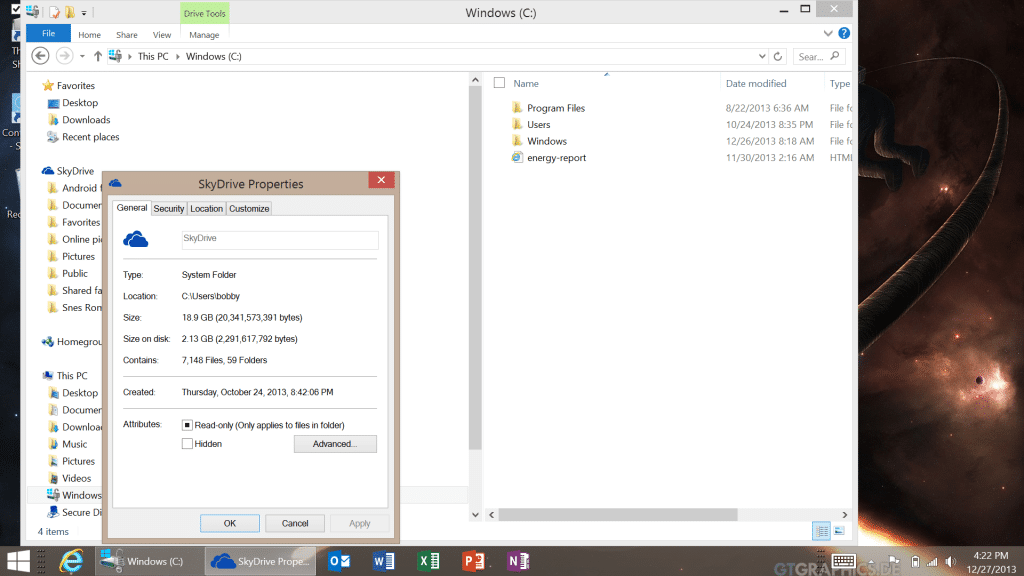daniielrp
Active Member
You can try to find an app for disk space that will graphically show you your C drive.
You can also manually look. Open This PC on your desktop. Go to C. Then right click on each folder and choose Properties. It will show you how large that folder is. Try to find the folder taking up all the room, the drill down and repeat for the subfolders until you fond it.
This normally won't tell you everything though (hidden files/system files etc.) so can give misreadings.