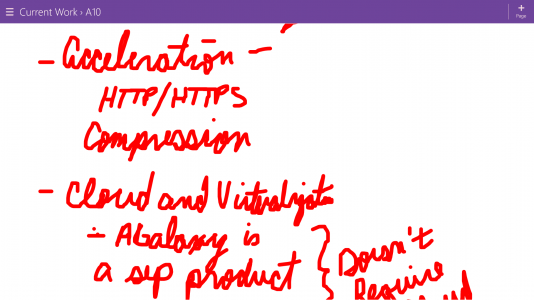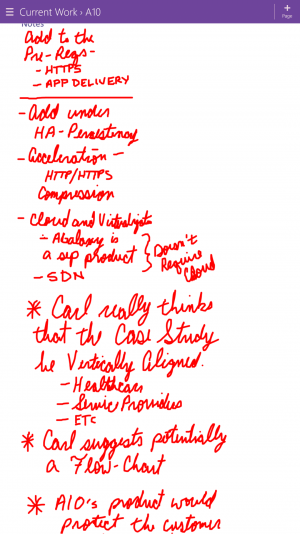M_Taylor40
New Member
Hi everyone,
I was hoping you all could give me some advice/guidance on which Surface best suits my needs.
I'm after a tablet for web browsing at home and on the go (Tethered to my mobile), streaming TV/Movies/Music from my Netgear NAS at home or occasionally from a microSD card if I'm on the go and the odd bit of Office work. One of the biggest factors is that I'm after a tablet with a decent battery life as I start a new job on Monday and will be commuting for about an hour each way, then I want to still be able to use the tablet when I'm home without having to constantly keep an eye on the battery level.
I've decided on a Surface tablet as I love the design, I'm heavily invested in the MS ecosystem with Hotmail for my emails & calendar, xbox for gaming, Windows 8.1 on my desktop at home, Windows Phone 7.8 (Soon to be 8.1 on a Lumia 930) for my mobile and through my current job I've had the chance to trial an Acer W510 with Windows 8.1 so I know I can do most tasks using just the apps from the Windows Store.
The reason I can't make up my mind is the fact I'm still eligible for the student discount MS offer on their site. Through this I can get a Surface 2 32GB for £359 with £36 worth of MS Store vouchers, the Surface 2 64GB for £439 with £44 worth of vouchers, or the original Surface Pro 64GB with Touch Cover and Office 365 Home Premium for £399.90.
From the few months with the Acer W510 I know I can do everything I need with just the ARM Surface tablets, but then for £400 I can get an amazing deal on the original Surface Pro but I'm not too sure about the battery life. Then I have the issue of if I get the Surface 2, will the 32GB model be enough to keep me going for the next couple of years or should I go with the 64GB model? I also would prefer a Touch Cover 2 with the backlighting and thinner profile compared to the Touch Cover 1.
If you guys couple provide any advice or even just your own thoughts on the different models I would appreciate it. How many apps (Possibly the odd game) would I get on a 32GB Surface 2 before having storage issues?
Thanks everyone,
M_Taylor40
I was hoping you all could give me some advice/guidance on which Surface best suits my needs.
I'm after a tablet for web browsing at home and on the go (Tethered to my mobile), streaming TV/Movies/Music from my Netgear NAS at home or occasionally from a microSD card if I'm on the go and the odd bit of Office work. One of the biggest factors is that I'm after a tablet with a decent battery life as I start a new job on Monday and will be commuting for about an hour each way, then I want to still be able to use the tablet when I'm home without having to constantly keep an eye on the battery level.
I've decided on a Surface tablet as I love the design, I'm heavily invested in the MS ecosystem with Hotmail for my emails & calendar, xbox for gaming, Windows 8.1 on my desktop at home, Windows Phone 7.8 (Soon to be 8.1 on a Lumia 930) for my mobile and through my current job I've had the chance to trial an Acer W510 with Windows 8.1 so I know I can do most tasks using just the apps from the Windows Store.
The reason I can't make up my mind is the fact I'm still eligible for the student discount MS offer on their site. Through this I can get a Surface 2 32GB for £359 with £36 worth of MS Store vouchers, the Surface 2 64GB for £439 with £44 worth of vouchers, or the original Surface Pro 64GB with Touch Cover and Office 365 Home Premium for £399.90.
From the few months with the Acer W510 I know I can do everything I need with just the ARM Surface tablets, but then for £400 I can get an amazing deal on the original Surface Pro but I'm not too sure about the battery life. Then I have the issue of if I get the Surface 2, will the 32GB model be enough to keep me going for the next couple of years or should I go with the 64GB model? I also would prefer a Touch Cover 2 with the backlighting and thinner profile compared to the Touch Cover 1.
If you guys couple provide any advice or even just your own thoughts on the different models I would appreciate it. How many apps (Possibly the odd game) would I get on a 32GB Surface 2 before having storage issues?
Thanks everyone,
M_Taylor40