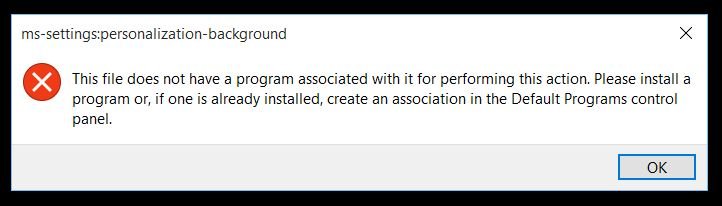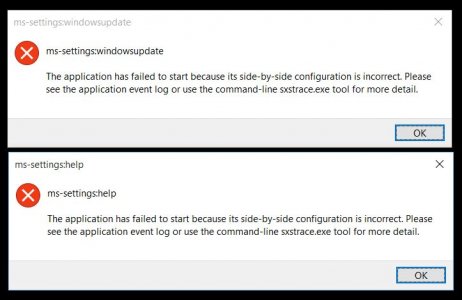You are using an out of date browser. It may not display this or other websites correctly.
You should upgrade or use an alternative browser.
You should upgrade or use an alternative browser.
Solved Windows 10 all settings crash
- Thread starter skidd
- Start date
Modification
Member
I am having this same exact problem. Came to the forums to see if anyone else had it too. Surprised to only see 1 other person. Anyone know of any fixes?
I've got the same thing going on. I uninstalled the security update hoping that would fix it, nope. Booted into safe mode to try to see if it would work then. Nope.
Technically I can get by without getting into settings for a while, but I'm worried that new updates won't be able to be downloaded if everything keeps crashing. Hopefully that's not the case.
I also get this when I try to run 'Personalization' and 'Display' from right clicking the desktop. No default program associated.
Technically I can get by without getting into settings for a while, but I'm worried that new updates won't be able to be downloaded if everything keeps crashing. Hopefully that's not the case.
I also get this when I try to run 'Personalization' and 'Display' from right clicking the desktop. No default program associated.
Attachments
When running ms-settings:windowsupdate (or anything ms-settings: ) directly from Run, I am now getting this error to pop up:
"The application has failed to start because its side-by-side configuration is incorrect. Please see the application event log or use the command-line sxstrace.exe tool for more detail."
"The application has failed to start because its side-by-side configuration is incorrect. Please see the application event log or use the command-line sxstrace.exe tool for more detail."
Attachments
Modification
Member
Still no solutions?
Modification
Member
SOLUTION:
I have found a very quick and simple solution online. Simply click the link and following the directions:
http://answers.microsoft.com/en-us/...he-store/ec439819-7ee4-4b4d-abdd-35d82e04c55f
I have found a very quick and simple solution online. Simply click the link and following the directions:
http://answers.microsoft.com/en-us/...he-store/ec439819-7ee4-4b4d-abdd-35d82e04c55f
Another option that worked for me (after all day.. downloads considerably slower than Windows Update did) is to download the Media Creation Tool from https://www.microsoft.com/en-us/software-download/windows10 ... Download the whole thing over again onto a USB drive, and go through the entire install process again.
I booted from the USB, but since I already had Win 10 -kind of- installed it told me to take the USB out, reboot, and run the setup file from the USB from within Windows. So you would just load your USB drive and click the Setup file.
I actually had to download it again TWICE. The first time I chose to just upgrade without downloading it to a USB drive. At 100%, the whole thing just disappeared. I'm sure the files are SOMEWHERE on my computer, but after messing around all day I wasn't going to look for them. So the second time I chose the USB option in the Media Creation Tool.
To be clear, I did not do a fresh install either time. I still have all my files and programs from before the upgrade.
Was long and annoying, but everything is working fine for me now.
I booted from the USB, but since I already had Win 10 -kind of- installed it told me to take the USB out, reboot, and run the setup file from the USB from within Windows. So you would just load your USB drive and click the Setup file.
I actually had to download it again TWICE. The first time I chose to just upgrade without downloading it to a USB drive. At 100%, the whole thing just disappeared. I'm sure the files are SOMEWHERE on my computer, but after messing around all day I wasn't going to look for them. So the second time I chose the USB option in the Media Creation Tool.
To be clear, I did not do a fresh install either time. I still have all my files and programs from before the upgrade.
Was long and annoying, but everything is working fine for me now.
Last edited:
Similar threads
- Replies
- 6
- Views
- 4K