CrippsCorner
Well-Known Member
Done a thread on hardware, so why not one on software  I guess this is more related to little changes rather than big ones which would probably be Windows 9. I've not thought about this too much, but the thing that popped into my mind the other day would be truly animated Live Tiles or Modern UI wallpapers. What I mean is if you were looking at a large weather tile, the grass would be constantly flowing like a gif to show you it's windy. This maybe pointless, but I think it could look great. I couldn't find a great gif of that as an example, but you could do it with rain as well of course...
I guess this is more related to little changes rather than big ones which would probably be Windows 9. I've not thought about this too much, but the thing that popped into my mind the other day would be truly animated Live Tiles or Modern UI wallpapers. What I mean is if you were looking at a large weather tile, the grass would be constantly flowing like a gif to show you it's windy. This maybe pointless, but I think it could look great. I couldn't find a great gif of that as an example, but you could do it with rain as well of course...
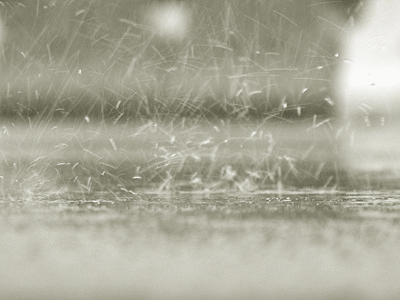
I want to see an official Clock Live Tile as well.
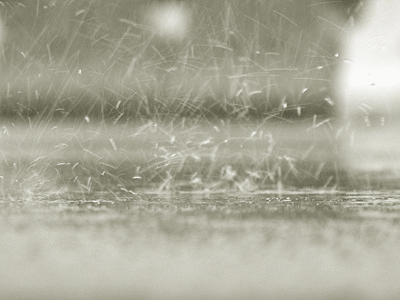
I want to see an official Clock Live Tile as well.
