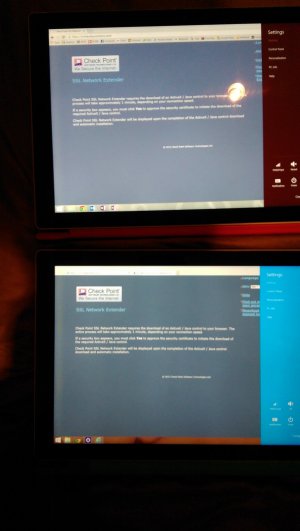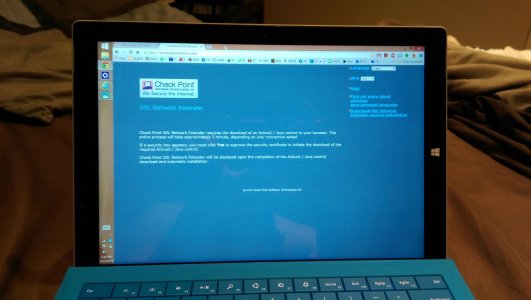wynand32
Well-Known Member
That image is fascinating, if not a bit disconcerting. Thanks for posting it, and sorry to see that yours has gotten that bad. I can't say that mine has gotten any worse, but it's definitely just about as noticeable.
What I find most interesting about the image is it demonstrates that it's not simply screen bleed. There's a distinct demarcation between the line and the left edge of the screen. If you're comfortable with it, press on it lightly while booting (black but backlit screen) and see if you notice any distortion--I do on mine.
I'm going to continue to keep an eye on this. I still don't see any reason to exchange due to the issue, simply because I think every SP3 has it to one degree or another. It seems like a design flaw of some kind, not a mere defect. But I'm going to continue working with Microsoft support to make sure they're aware of it.
What I find most interesting about the image is it demonstrates that it's not simply screen bleed. There's a distinct demarcation between the line and the left edge of the screen. If you're comfortable with it, press on it lightly while booting (black but backlit screen) and see if you notice any distortion--I do on mine.
I'm going to continue to keep an eye on this. I still don't see any reason to exchange due to the issue, simply because I think every SP3 has it to one degree or another. It seems like a design flaw of some kind, not a mere defect. But I'm going to continue working with Microsoft support to make sure they're aware of it.