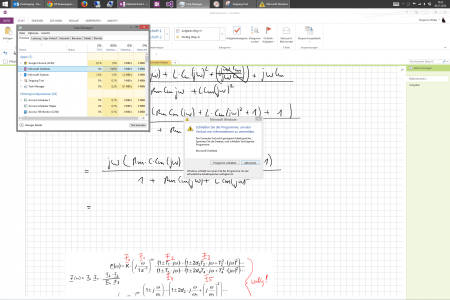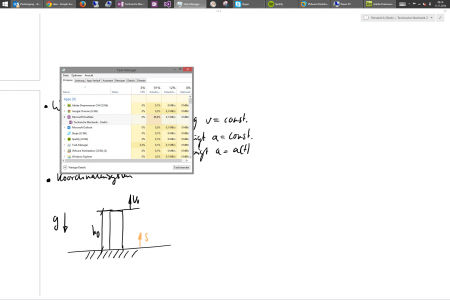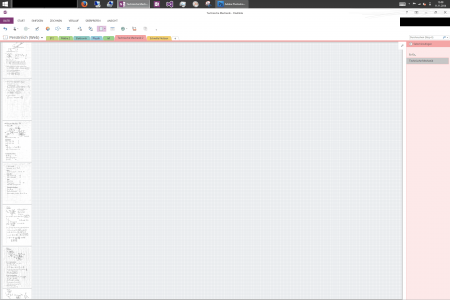You are using an out of date browser. It may not display this or other websites correctly.
You should upgrade or use an alternative browser.
You should upgrade or use an alternative browser.
Out of RAM cause of OneNote
- Thread starter bender
- Start date
Nope... 
3 of my Notebooks are around 300 Sites and more, but this shouldn't be a problem! I don't know, I don't understand what OneNote does to use that much RAM. And I'm sayin, I've reinstalled and repaired Office many times and last week I've reinstalled my Surface, but still the same problem... so I think there is a memoryleak which causes in some circumstances the usage of all available RAM.
3 of my Notebooks are around 300 Sites and more, but this shouldn't be a problem! I don't know, I don't understand what OneNote does to use that much RAM. And I'm sayin, I've reinstalled and repaired Office many times and last week I've reinstalled my Surface, but still the same problem... so I think there is a memoryleak which causes in some circumstances the usage of all available RAM.
nipponham
Active Member
Are you saying you have three notebooks with 300 sections? I agree that shouldn't be causing a memory leak but you realize that each section is saved as a ONE file, right? I don't know if you need to access them all at once or not, but it might make sense in terms of memory usage to archive some of the notes you are not using.3 of my Notebooks are around 300 Sites and more, but this shouldn't be a problem!
As for your problem at hand, does memory spike when you text as well or only when inking? If it's only while inking, open OneNote and don't immediately try to write something. Open a new section or page and type something, then go back to the page you want to work in. See if this works as temporary workaround for the memory leak.
What size are the files?
If you have just rebooted and then open OneNote how much memory is used?
Does it go up after accessing each section? How much?
Does it ever go down?
How long does it take to exhaust memory (estimate)?
How much time would you say you spent in OneNote before the condition arises?
How many notebooks/sections would you normally access in a day or from boot time to problem occurrence?
What AntiVirus are you using?
Describe how you typically use OneNote and if you're copying into or out of OneNote to other programs.
If you have just rebooted and then open OneNote how much memory is used?
Does it go up after accessing each section? How much?
Does it ever go down?
How long does it take to exhaust memory (estimate)?
How much time would you say you spent in OneNote before the condition arises?
How many notebooks/sections would you normally access in a day or from boot time to problem occurrence?
What AntiVirus are you using?
Describe how you typically use OneNote and if you're copying into or out of OneNote to other programs.
Are you saying you have three notebooks with 300 sections? I agree that shouldn't be causing a memory leak but you realize that each section is saved as a ONE file, right? I don't know if you need to access them all at once or not, but it might make sense in terms of memory usage to archive some of the notes you are not using.
As for your problem at hand, does memory spike when you text as well or only when inking? If it's only while inking, open OneNote and don't immediately try to write something. Open a new section or page and type something, then go back to the page you want to work in. See if this works as temporary workaround for the memory leak.
I'm using notebooks with imported pdf-Files => (imported in 1 section ~ 350 pages) and I've got 3 sections like this in my main notesbook and some others with around 40 pages per section! I think I've got 2 notebooks with more than 1000 pages (in whole notebook). The memory spikes when it is in idle and when I'm inking! Maybe the reason is that the section really big, but wtf it is an i5 with 8GB and my Samsung Galaxy Note with 3GB ram runs this notebooks without any problems and laggs!
What size are the files?
If you have just rebooted and then open OneNote how much memory is used?
Does it go up after accessing each section? How much?
Does it ever go down?
How long does it take to exhaust memory (estimate)?
How much time would you say you spent in OneNote before the condition arises?
How many notebooks/sections would you normally access in a day or from boot time to problem occurrence?
What AntiVirus are you using?
Describe how you typically use OneNote and if you're copying into or out of OneNote to other programs.
The whole notebook file is around 300-400MB.
Normally around 300-500MB is used, after reboot!
(try it tomorrow)
Ya, sometimes it goes down after a few mins (20+) and but at most it doesnt!
When it starts to use that much of memory, it takes around 5 mins to get over 6GB, then it starts to write in outsourcing file!
(try it tomorrow) different, maybe it depends on the sections!
Sometimes the first section, I use around 4 sections a day and spent the most time in my main notebook!
Now...
It seems that the big sections are the problem... this morning I'm working in a section with 1 site and on this site is a 333 page pdf imported!
And I've spent 10 mins in ON then my RAM usage was at 88%... In idle in this big site section it needs around 60-75% and while inking in raise up...
edit:
After surface and ON restart in same section 15%... after 5mins work in this big section it starts to raise up!
edit2:
Mh, 85% in idle and what is curios... in the ON App the RAM usage is constant... never over 1.5GB.
and what is curios... in the ON App the RAM usage is constant... never over 1.5GB.
It seems that the big sections are the problem... this morning I'm working in a section with 1 site and on this site is a 333 page pdf imported!
And I've spent 10 mins in ON then my RAM usage was at 88%... In idle in this big site section it needs around 60-75% and while inking in raise up...
edit:
After surface and ON restart in same section 15%... after 5mins work in this big section it starts to raise up!
edit2:
Mh, 85% in idle
Attachments
Last edited:
Hmm, I'm wondering if the PDF file imported correctly or... if some other problem exists.
If you scan through the 333 page doc in OneNote does it appear to be intact, and properly rendered true to the original PDF? Same number of pages etc.
Are there images in the PDF? Have you scanned the PDF with Malwarebytes?
If you scan through the 333 page doc in OneNote does it appear to be intact, and properly rendered true to the original PDF? Same number of pages etc.
Are there images in the PDF? Have you scanned the PDF with Malwarebytes?
PDFs imported correctly with "Send to OneNote 2013"... It is impossibile that the 5 pdfs on different computers added aren't correct imported. I think it is a surface problem... Maybe it is to hard to render the files for this i5 processor?!
The pages are rendered very fast, if I scroll through the site (with 300+ pages) it loads instantly as fast as in adobe reader!
I think ON convert each pdf-site in an image-file, so there are 333 images on 1 site... like in my screenshot! I like this because I'm able to write my notes beside the site! Why should I scan my pdf-files with malwarebytes? The pdf-files are from my university so they're clean!
The pages are rendered very fast, if I scroll through the site (with 300+ pages) it loads instantly as fast as in adobe reader!
I think ON convert each pdf-site in an image-file, so there are 333 images on 1 site... like in my screenshot! I like this because I'm able to write my notes beside the site! Why should I scan my pdf-files with malwarebytes? The pdf-files are from my university so they're clean!
Attachments
What version of OneNote are you using?
"It is impossibile that the 5 pdfs on different computers added aren't correct imported."
Nothing is impossible. I need proof, beliefs are for religion. This is an illogical statement. what does 5 computers have to do with it? You have left out important details.
Your logic: The PDF is clean because I believe it. The PDF imported correctly because I believe it.
Yet there is a problem.
It's not uncommon for format conversion to get tripped up by content in a document much less if that copy was not clean because it didn't copy correctly or because of other problems such as bad images or malware.
The Surface or the CPU is at fault because I believe it. The Surface is hardware, the same hardware as on any computer. The same i5 CPU, memory, SSD, etc. as on any other computer. It runs the same software, same Windows, same OneNote etc. It is possible for problems to occur and somehow we have to establish what is true and correct vs what is not.
The Process of Elimination and the relentless application of logic not short circuit thinking will lead to a correct conclusion. The hardware cannot distinguish one PDF from another, that's what Software does. We just need to figure out where it went wrong. Or we can believe in it and assume the problem is caused by the Surface knowingly picking this PDF to perform random helter skelter on the same way every time but of course that's not logical.
Contact Microsoft Support see if they can figure it out, sorry I tried.
"It is impossibile that the 5 pdfs on different computers added aren't correct imported."
Nothing is impossible. I need proof, beliefs are for religion. This is an illogical statement. what does 5 computers have to do with it? You have left out important details.
Your logic: The PDF is clean because I believe it. The PDF imported correctly because I believe it.
Yet there is a problem.
It's not uncommon for format conversion to get tripped up by content in a document much less if that copy was not clean because it didn't copy correctly or because of other problems such as bad images or malware.
The Surface or the CPU is at fault because I believe it. The Surface is hardware, the same hardware as on any computer. The same i5 CPU, memory, SSD, etc. as on any other computer. It runs the same software, same Windows, same OneNote etc. It is possible for problems to occur and somehow we have to establish what is true and correct vs what is not.
The Process of Elimination and the relentless application of logic not short circuit thinking will lead to a correct conclusion. The hardware cannot distinguish one PDF from another, that's what Software does. We just need to figure out where it went wrong. Or we can believe in it and assume the problem is caused by the Surface knowingly picking this PDF to perform random helter skelter on the same way every time but of course that's not logical.
Contact Microsoft Support see if they can figure it out, sorry I tried.
I'm using OneNote 2013
Ya, it seems like that... you are right but I believe in statistics and in probability...
How likely is it that different computers, pdfs and imports reproduce the same failure or all pdfs are defective or faulty? Sorry I see the statistics...
Yeah you're right it shouldn't be a hardware problem... maybe a driver problem or a faulty OneNote sourcecode!
So I got the pdfs imported in 1 section on 1 OneNote page or imported in 1 section for each pdf page a new OneNote page. So 333 pages on 1 OneNote page produce this memory leak and 333 pages in 333 different OneNote pages no problem. I don't see the code of the program but I think in some circumstances (333 pages on 1 OneNote page) it produces an effect which tries to cache this ultra huge OneNote page or something like that... maybe this isn't a fault because the developer thought no one would use it that way, but imho this have to work!
Ya, it seems like that... you are right but I believe in statistics and in probability...
How likely is it that different computers, pdfs and imports reproduce the same failure or all pdfs are defective or faulty? Sorry I see the statistics...
Yeah you're right it shouldn't be a hardware problem... maybe a driver problem or a faulty OneNote sourcecode!
So I got the pdfs imported in 1 section on 1 OneNote page or imported in 1 section for each pdf page a new OneNote page. So 333 pages on 1 OneNote page produce this memory leak and 333 pages in 333 different OneNote pages no problem. I don't see the code of the program but I think in some circumstances (333 pages on 1 OneNote page) it produces an effect which tries to cache this ultra huge OneNote page or something like that... maybe this isn't a fault because the developer thought no one would use it that way, but imho this have to work!
Similar threads
- Replies
- 11
- Views
- 22K
- Replies
- 67
- Views
- 31K